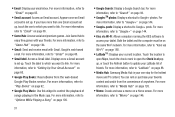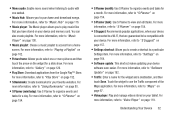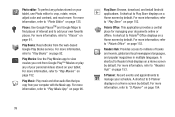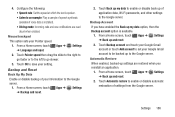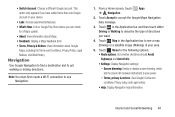Samsung GT-P5113 Support Question
Find answers below for this question about Samsung GT-P5113.Need a Samsung GT-P5113 manual? We have 2 online manuals for this item!
Question posted by jstoner58297 on September 21st, 2012
How Do I Delete Documents Saved On Google Drive?
Documents were uploaded from my computer to Google drive so I could read them on the Samsung gt-p5113. On the SAmsung gt-p5113 I first tried to "save for offline reading", but was unable to locate the file once this was done. Then saved it to the easy pdf reader.There are now several copies of the same document showing when I open the drive. How to I get rid of them?
Current Answers
Answer #1: Posted by LaTouche33 on September 21st, 2012 8:05 AM
Delete Documents Saved On Google Drive: Delete a file
- Press Ctrl+M to open the Files app or click the Files icon in your apps list.
- Right-click (or click with two fingers on a Chromebook) the file or folder you want to delete.
- Select Delete in the menu that appears.
You can also use the keyboard shortcut Alt+Backspace.
Related Samsung GT-P5113 Manual Pages
Samsung Knowledge Base Results
We have determined that the information below may contain an answer to this question. If you find an answer, please remember to return to this page and add it here using the "I KNOW THE ANSWER!" button above. It's that easy to earn points!-
General Support
...: xx bytes History: Applications Download Agent (Shows download status) File Explorer Shows \My Documents and subfolders Beam... NOTE: G Other __ Display account picker when opening __ Warn when deleting messages in Editor Flip Rotate Resize 800x600 400x300 176x144 Crop Effects Brightness/Contrast Cancel Save as vCard Delete Contact View by Name Company Filter All... -
How To Use Touch Or Stylus Pen Flicks Instead Of A Mouse (Windows Vista) SAMSUNG
...you can improve the content. Editing flicks include copy, paste, undo, and delete. To open Touch or Pen Flicks Training click Start > All Programs > Click here for all with a flick of...Flicks Training A full article about Touch or Stylus Pen Flicks can make with this content? Tablet PC > Were you satisfied with your finger or Stylus Pen. Touch or Pen Flicks Training Touch ... -
General Support
... Application Permissions Info Update Info Java Settings __ Backlight Always On Exit PDF Viewer (Opens to My Documents to select PDF File to a URL or file link that is not on my device. NOTE: E-mail address: ____@ __ Try to get e-mail settings automatically Read Privacy statement online Could not find settings Your e-mail provider Internet...
Similar Questions
How Do You Delete Browsing History In A Gt-p5113?
Deletion of history in a GT-P5113
Deletion of history in a GT-P5113
(Posted by espirituteodoro 9 years ago)
Why Is Unfortunately Google Play Store Has Stopped???
Tab hanging
Tab hanging
(Posted by ayezakhan13 10 years ago)
I Have A Samsung Tab 2 7.0 Gt-p3113. How Do I Move Apps And Files To The Sd Card
I'm getting a message that the internal memory is full. The SD card is almost empty. How can I move ...
I'm getting a message that the internal memory is full. The SD card is almost empty. How can I move ...
(Posted by hearthd 10 years ago)