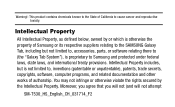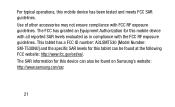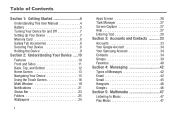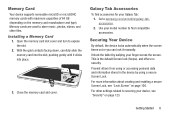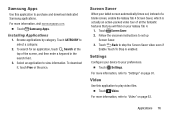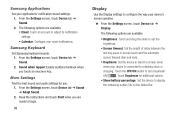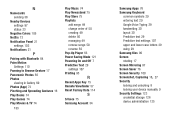Samsung SM-T530NU Support Question
Find answers below for this question about Samsung SM-T530NU.Need a Samsung SM-T530NU manual? We have 3 online manuals for this item!
Question posted by ssubhadu on December 17th, 2014
My Samsung Galaxy Tab 4 Sm-t530nu Locked By A Password. How To Unlock
The person who posted this question about this Samsung product did not include a detailed explanation. Please use the "Request More Information" button to the right if more details would help you to answer this question.
Current Answers
Answer #1: Posted by Brainerd on December 17th, 2014 4:56 AM
Hi, if you know your google account, just enter the wrong password five times it will ask you to reset it.
I hope this helps you!
Please press accept to reward my effort or post again with more details if not satisfied.
Regards, Brainerd
Related Samsung SM-T530NU Manual Pages
Samsung Knowledge Base Results
We have determined that the information below may contain an answer to this question. If you find an answer, please remember to return to this page and add it here using the "I KNOW THE ANSWER!" button above. It's that easy to earn points!-
General Support
Setting Phonelock : Setting - Security - Confirm Password - Masukan password - Bagaimana cara phone lock dan unlock? Setting Unlock : Di Home Screen - Done. Done Device lock - Masukan password - Tekan UnLock - More - -
General Support
...Lock section Press the Hold key (#2 below) to manually lock or unlock the handset The handset also features three other different lock features (Phone Lock, Automatic Screen Lock and Application Lock), all phone application menus. Once you have locked... Lock settings Enter the Application Lock password, using the keypad If prompted, confirm the Application Lock password,... -
SCH-i730 - How to Perform a Hard Reset SAMSUNG
... select the Phone reset button 5. Were you think. very dissatisfied very satisfied Q2. Select the Security Tab at the Today screen or phone's standby screen 1. Tell us what you satisfied with this content?...be the last 4 digits of questions ok In that case use the new lock password. Select Options 3. What could we have added a password to the device to answer your question better?
Similar Questions
Text From My Samsung Sm-t530nu Tablet
Can i I text from my Samsung SM- T530NU tablet
Can i I text from my Samsung SM- T530NU tablet
(Posted by lheiden54 9 years ago)
Locate I Met On Galaxy Tab 4 Model Sm-t330nu
How/where do I locate the immigration number on a Samsung galaxy tab 4 model sm-t330nu device?
How/where do I locate the immigration number on a Samsung galaxy tab 4 model sm-t330nu device?
(Posted by edwardrcole 9 years ago)
Why Do You Sell Tablets For Which Manuals Are Not Available? I Need Sm-t530nu.
Please help me to get a manual for my new tablet. Thank you.
Please help me to get a manual for my new tablet. Thank you.
(Posted by bettyking 9 years ago)
Replacement Screen For My 8.9 4g Galaxy Tab, Mod#sgh-i957
Replacement Screen for my 8.9 4G Galaxy Tab, Mod#SGH-I957. Where can I go to find this and what is t...
Replacement Screen for my 8.9 4G Galaxy Tab, Mod#SGH-I957. Where can I go to find this and what is t...
(Posted by jsimon 11 years ago)