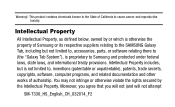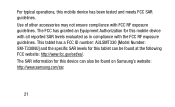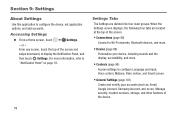Samsung SM-T330NU Support Question
Find answers below for this question about Samsung SM-T330NU.Need a Samsung SM-T330NU manual? We have 3 online manuals for this item!
Question posted by edwardrcole on September 21st, 2014
Locate I Met On Galaxy Tab 4 Model Sm-t330nu
How/where do I locate the immigration number on a Samsung galaxy tab 4 model sm-t330nu device?
Current Answers
Related Samsung SM-T330NU Manual Pages
Samsung Knowledge Base Results
We have determined that the information below may contain an answer to this question. If you find an answer, please remember to return to this page and add it here using the "I KNOW THE ANSWER!" button above. It's that easy to earn points!-
General Support
... the steps below: From the Today screen, tap on Start , located in the top left corner Tap on Settings Tap on the Connections tab, located at the bottom Tap on Bluetooth From the Devices tab, located at the botom, Tap and Hold down on the Bluetooth Device After the pop-up box appears, tap on Delete Tap... -
General Support
...enclosed a plug-in for WINXP. Select the Hardware tab and click on the My Computer icon and click ...PC is critical that will allow you should see the word "connected" Select "Samsung Uproar" from a list or specific location" and select Next. For Additional Information On The UpRoar (SPH-M100) Right click on the Device Manager button. Select "Install from the Model... -
General Support
... Bluetooth Information and Iinformation on how to place your Bluetooth device in the top left corner Tap on Settings Tap on the Connections tab, located at the bottom Tap on Bluetooth From the Devices tab, tap on Add New Device Scroll down arrow Highlight the desired Bluetooth Device, by tapping on it Press or tap the right...
Similar Questions
I Am Trying To Print The Sm-330nu User Manual But It Prints As 1/2 Page In Small
characters. It is a Samsung tablet..
characters. It is a Samsung tablet..
(Posted by gemstonestone61 8 years ago)
How Do I Turn On Sms For Hangouts
when I try and activate Google hangouts it asks to turn on SMS in settings. Can not find any where t...
when I try and activate Google hangouts it asks to turn on SMS in settings. Can not find any where t...
(Posted by Anonymous-149638 9 years ago)
Unable To Charge Samsung Sm-t330nu
Everime I try to out it on charge I receive this message: Charge was interrompted. Temperature of th...
Everime I try to out it on charge I receive this message: Charge was interrompted. Temperature of th...
(Posted by lyndavil50 9 years ago)
Replacement Screen For My 8.9 4g Galaxy Tab, Mod#sgh-i957
Replacement Screen for my 8.9 4G Galaxy Tab, Mod#SGH-I957. Where can I go to find this and what is t...
Replacement Screen for my 8.9 4G Galaxy Tab, Mod#SGH-I957. Where can I go to find this and what is t...
(Posted by jsimon 11 years ago)