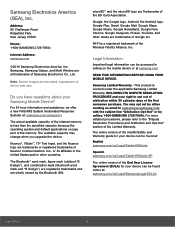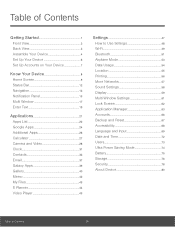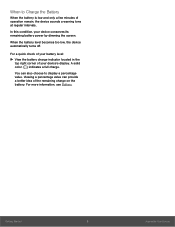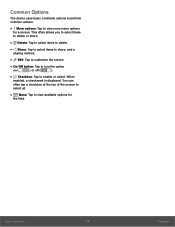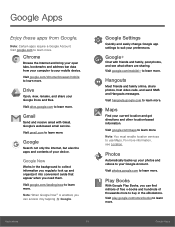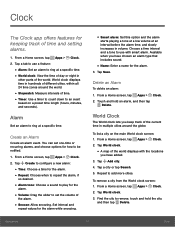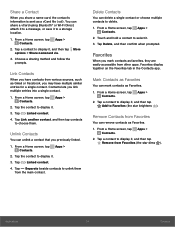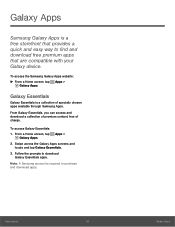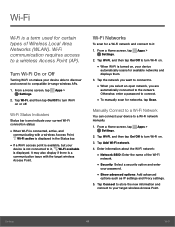Samsung Galaxy Tab E Lite Support Question
Find answers below for this question about Samsung Galaxy Tab E Lite.Need a Samsung Galaxy Tab E Lite manual? We have 1 online manual for this item!
Question posted by Caddocomanche on February 25th, 2017
Galaxy Tab E Lite
Canot turn on power...resetbutton
Current Answers
Answer #1: Posted by findadnan on February 26th, 2017 2:11 AM
- Just turn your G.Tab 3 off.
- Now press & hold volume button up, with power & Home buttons together until you see an Android lying on its back. This is the - stock recovery screen.
- Use the volume keys to scroll down to Wipe Data/Factory Reset and use the Power button to confirm.
- Scroll down to Yes, Delete All User Data and hit Power to confirm.
- Back on the first screen, scroll down to Wipe Cache Partition and select with power button.
- Hit Reboot System Now to restart your Galaxy Tab 3 with factory settings restored.
DaniPak
Related Samsung Galaxy Tab E Lite Manual Pages
Samsung Knowledge Base Results
We have determined that the information below may contain an answer to this question. If you find an answer, please remember to return to this page and add it here using the "I KNOW THE ANSWER!" button above. It's that easy to earn points!-
General Support
...Tap on the right arrow, located at the bottom right, then tap on the Keyboard tab Under "Turn off keyboard backlight", tap on the drop down arrow Select the desired Keyboard Backlight setting from... used for 10 sec Tap on OK to come on during daytime hours by tapping the Turn off in daytime box then setting the desired daylight hours. This will increase the handset's battery... -
General Support
...perform with the original operating system, and hardware it comes preconfigured with SP2 and additional PC tablet technologies. Like all Samsung products, the Q1 line is directing you void your Q1 apart...or have touch screen operation and other tablet PC functions. Notes: markets several versions of the Q1 Ultra Mobile PC that use either Windows XP Tablet Edition, Vista Home Premium, or Vista ... -
General Support
... at the bottom Tap on OK, located in the top right corner, to save the Battery Power Backlight settings Tap on the External Power tab, located at the bottom Tap on "Turn off keyboard if device is not used for " to check the box Tap on OK, located in the...
Similar Questions
Samsung Tab A Won't Turn On
My Tablet would get on Google and FB, but not Amazon. Held the power button down to restart and now ...
My Tablet would get on Google and FB, but not Amazon. Held the power button down to restart and now ...
(Posted by mutt820 6 years ago)
Galaxy Tab 2 7 Gtp3113 Internal Memory Storage
Why My Galaxy Tab 2 7 Gtp3113 show 4,39GB moviNAND rather than 8GB ?
Why My Galaxy Tab 2 7 Gtp3113 show 4,39GB moviNAND rather than 8GB ?
(Posted by mklai 11 years ago)
How To Repair Or Change A Touch Screen By Samsung Gt-p3113-ts8a Galaxy Tab 2
can not find repair parts in internet
can not find repair parts in internet
(Posted by gpolitov 11 years ago)
Replacement Screen For My 8.9 4g Galaxy Tab, Mod#sgh-i957
Replacement Screen for my 8.9 4G Galaxy Tab, Mod#SGH-I957. Where can I go to find this and what is t...
Replacement Screen for my 8.9 4G Galaxy Tab, Mod#SGH-I957. Where can I go to find this and what is t...
(Posted by jsimon 11 years ago)
Touch Screen Replacement For Samsung Galaxy Tab Sch-1800.
I have a Samsung Galaxy Tab SCH-1800 from Verizon and the Touchscreen is Cracked. I found some simil...
I have a Samsung Galaxy Tab SCH-1800 from Verizon and the Touchscreen is Cracked. I found some simil...
(Posted by ldiaz 12 years ago)