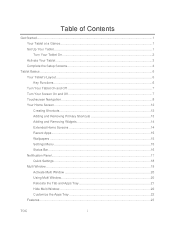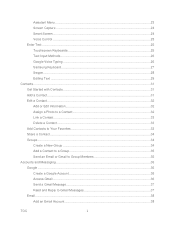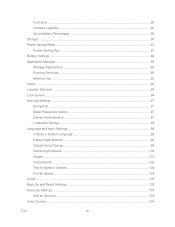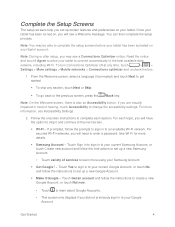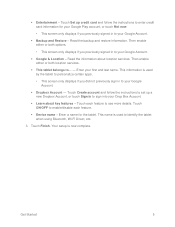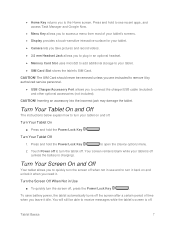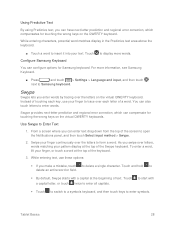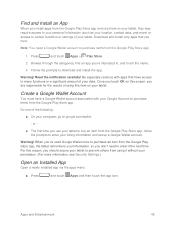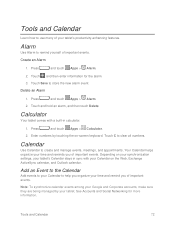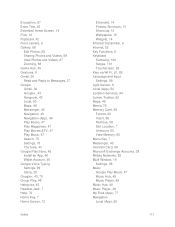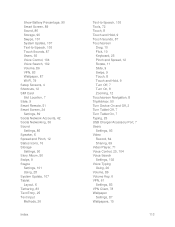Samsung SM-T217S Support Question
Find answers below for this question about Samsung SM-T217S.Need a Samsung SM-T217S manual? We have 1 online manual for this item!
Question posted by angelodizon41 on August 2nd, 2015
My Samsung Tab 37.0 Can't Use The Sim Micro In The Philippines.. What Would I Do
invalid SIM card in the Philippines.,
Current Answers
Answer #1: Posted by TechSupport101 on August 2nd, 2015 6:29 PM
The tablet's "Invalid SIM" message indicate that it is locked to your original carrier. See the video here for assistance with unlocking.
Related Samsung SM-T217S Manual Pages
Samsung Knowledge Base Results
We have determined that the information below may contain an answer to this question. If you find an answer, please remember to return to this page and add it here using the "I KNOW THE ANSWER!" button above. It's that easy to earn points!-
General Support
... dependent. Outdoor To go directly to the Profile instructions, Click on the SIM card Handset sounds, such as audible message alerts and ringtones are all the information... For the or Profiles: (See Steps 1-4 above) Highlight the Call tab , using the left or right navigation keys Highlight Call Alert Type, using the navigation keys, then press the OK key for Change Highlight the desired ... -
General Support
... Information Top Automatic Lock To use a different SIM card. When the SIM Lock feature is unused for "Prompt if device is enabled, the phone only works with the current SIM. You must be ...;then re-enter the desired Password Tap on the Hint tab, located at the bottom, tap on the Lock icon From the Password tab, Tap on Start, located in the top right corner... -
General Support
... battery tabs with the slots at the bottom of the SIM should be properly installed before charging the battery or switching on the phone itself. Improperly inserting the SIM can be easily damaged by scratches or bending. Use caution when inserting or removing the card and keep all SIM cards out of reach of the SIM card are...
Similar Questions
Can We Unlock Sm-t217s In The Philippines? Where To?
can we unlock sm-t217s in the philippines? where to?
can we unlock sm-t217s in the philippines? where to?
(Posted by mareadge 9 years ago)
Case And Keyboard
Why can't I find a case and keyboard for the Samsung Galaxy Tab 3, Model T217S? All other models hav...
Why can't I find a case and keyboard for the Samsung Galaxy Tab 3, Model T217S? All other models hav...
(Posted by debramay 9 years ago)
Can We Use It With Gt-p3113tsyxar With A Mobile Network I.e Sim Card
Is it possible to use the Samsung galaxy tab 2 with a sim card or mobile network
Is it possible to use the Samsung galaxy tab 2 with a sim card or mobile network
(Posted by pnavuluri 11 years ago)