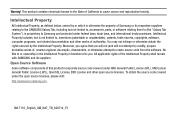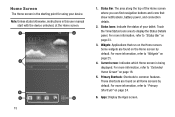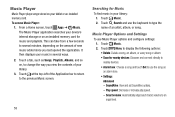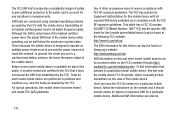Samsung SM-T110 Support Question
Find answers below for this question about Samsung SM-T110.Need a Samsung SM-T110 manual? We have 1 online manual for this item!
Question posted by beatlesanny78 on April 2nd, 2014
How To Do Screenshot On Sm T110? The Power Volume Doesnt Work, Pls. Help.
The person who posted this question about this Samsung product did not include a detailed explanation. Please use the "Request More Information" button to the right if more details would help you to answer this question.
Current Answers
Related Samsung SM-T110 Manual Pages
Samsung Knowledge Base Results
We have determined that the information below may contain an answer to this question. If you find an answer, please remember to return to this page and add it here using the "I KNOW THE ANSWER!" button above. It's that easy to earn points!-
General Support
...a slightly longer charge time than 12 hours can cause permanent damage to work, the more "juice" When the unit is listed below... not charging, try a different USB port, preferably a powered one of charger into battery life. Bitrate - Using even standard features such as..., the device may differ from turning on the back of a PC, some players may not charge. If your player is ... -
General Support
..., wallpapers, ringtones and more. Cellular offers a suite of wireless data products, including easy edge SM Phones powered by BREW™, issues. To delete the call logs or call log deletion Note: The 270...your service provider for Yes to confirm the Calendar Event deletion To delete all edge , powered by BREW™, which allows you to confirm the deletion of all Music on any... -
General Support
...Click here to restart your emails when the device enters an unattended power saving mode. To obtain the fix, please visit www.samsung.com/download ... If the link does not work, it . Save the file to the Software download page. Note: A previously established PC connection is required to apply the update... Fix Installation Help Guide The Samsung SGH-I907, known as "
Similar Questions
Kann Ich Auf Dem Samsung Sm-t110 Ein Neue Android Version Installieren
damit ich mein Spiel Pop Slot spielen kann
damit ich mein Spiel Pop Slot spielen kann
(Posted by Thomas83 2 years ago)
Samsung Tab A Won't Turn On
My Tablet would get on Google and FB, but not Amazon. Held the power button down to restart and now ...
My Tablet would get on Google and FB, but not Amazon. Held the power button down to restart and now ...
(Posted by mutt820 6 years ago)
How To Save Screen Shot On Samsung T110
How do I save a screenshot off of facebook?
How do I save a screenshot off of facebook?
(Posted by emmiller922 9 years ago)
How To Stop Scanning For Wireless Connections On A Samsung Sm-t110 Tab Lite 3
Will not stop scanning for wireless connectiond
Will not stop scanning for wireless connectiond
(Posted by wllfarmer 9 years ago)
Model Sm-t217t Touch Screen Doesnt Work
i have reset my tablet and everything and when i try to touch anyfhing on the tablet it doesnt do an...
i have reset my tablet and everything and when i try to touch anyfhing on the tablet it doesnt do an...
(Posted by footballmom2051 9 years ago)