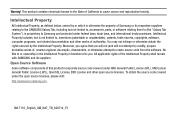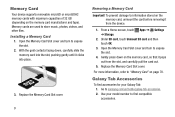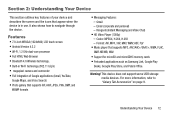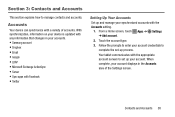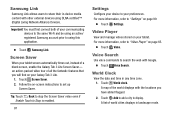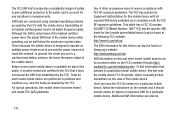Samsung SM-T110 Support Question
Find answers below for this question about Samsung SM-T110.Need a Samsung SM-T110 manual? We have 1 online manual for this item!
Question posted by Thomas83 on August 24th, 2021
Kann Ich Auf Dem Samsung Sm-t110 Ein Neue Android Version Installieren
Current Answers
Answer #1: Posted by SonuKumar on August 25th, 2021 1:37 AM
You can manually check for updates: In the Settings app, choose About Tablet or About Device. (On Samsung tablets, look on the General tab in the Settings app.) Choose System Updates or Software Update. ... When an update is available, the tablet lets you know.
https://www.sammobile.com/firmwares/latest-versions/galaxy-tab3-lite/SM-T110/
How do I update my Samsung Tab 3 Lite?
How To Update Software On Samsung Galaxy Tab 3 Lite 7.0
To update your android version to the latest version on your Galaxy Tab 3 Lite 7.0, unlock your phone and swipe up to access app launcher.
Then find and open the Settings App.
Then choose the Software Update option and tap on it.
The Samsung Galaxy Tab 3 came preinstalled with Android 4.4. 2, or Jelly Bean. If you've been looking at the Galaxy Tab 4 as a possible replacement for your Tab 3 because the Tab 4 has Android 4.4, or KitKat, you'll be pleased to know that Samsung now offers an upgrade to KitKat for the Tab 3.
https://www.hardreset.info/devices/samsung/samsung-t110-galaxy-tab-3-lite-70/faq/firmware-flash/
Please respond to my effort to provide you with the best possible solution by using the "Acceptable Solution" and/or the "Helpful" buttons when the answer has proven to be helpful.
Regards,
Sonu
Your search handyman for all e-support needs!!
Related Samsung SM-T110 Manual Pages
Samsung Knowledge Base Results
We have determined that the information below may contain an answer to this question. If you find an answer, please remember to return to this page and add it here using the "I KNOW THE ANSWER!" button above. It's that easy to earn points!-
General Support
...Icon On My E317 And I Use A Power Converter With My Battery Charger For My E317? What Does SMS Service Initializing Mean on My E317? Why Does It Say SIM Error on the Screen on My E317? What...E317? How Do I Connect To The Internet With My SGH-E317? Way To Use Pictures Transferred From My PC To My E317 As Photo Caller ID Images? Speed Dial On My SGH-E317? Automatically Update The Time On... -
General Support
... sender's voice inbox. Marketed as VoiceSMS, Core Mobility has expanded the platform to allow Voice SMS phones to the Quick References for further instructions. VoiceSMS messages sent to regular cell phones will...not need special equipment or service to any mobile phone or Email address. SMS Voice Messaging can be downloaded in the background and appear in its original format. Note: Only ... -
General Support
Gehen Sie dazu bitte wie in der Bedienungsanleitung Ihres Gerätes beschrieben vor. Die Anzahl der gedruckten Seiten wird anhand der Systemdatenliste/des Konfigurationsberichts ermittelt. Wie kann ich die Anzahl der gedruckten Seiten (Blätter) ermitteln?
Similar Questions
I want t0 order a user manual for SM-T550 tablet
when I try and activate Google hangouts it asks to turn on SMS in settings. Can not find any where t...
How do I save a screenshot off of facebook?
Will not stop scanning for wireless connectiond