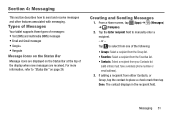Samsung SM-T217T Support Question
Find answers below for this question about Samsung SM-T217T.Need a Samsung SM-T217T manual? We have 2 online manuals for this item!
Question posted by footballmom2051 on August 20th, 2014
Model Sm-t217t Touch Screen Doesnt Work
i have reset my tablet and everything and when i try to touch anyfhing on the tablet it doesnt do anything whAt can i do to fix this
Current Answers
Related Samsung SM-T217T Manual Pages
Samsung Knowledge Base Results
We have determined that the information below may contain an answer to this question. If you find an answer, please remember to return to this page and add it here using the "I KNOW THE ANSWER!" button above. It's that easy to earn points!-
General Support
... the MP3 file, key for Bluetooth Select the device to pair with the PC Exchange PIN code(s) on screen instructions to pair devices (default pass code is currently active on the MP3 ... or assistance related to use the Sync Music option, the PC must be loaded with MP3 files activate Bluetooth by looking at the model number on either Selected (1) or Multiple (2) If Multiple, highlight... -
General Support
...Ringtones On My SCH-I730? I Fix This? SCH-I730 Support The Use...Storage Card & I Lock The Keypad And Touch Screen On The I730? Is It Possible To Send... Soft Reset My I730? Synchronization Do I Transfer Data to the SD Card from PC on...What Do I Resolve This? Signal Is Not Working On My I730, I Get A Message There... Prevent This? Do I Send An SMS Text Message From My I730 After This... -
General Support
... files using the Mass Storage option, follow the on screen instructions to install PC Studio 3 NOTE: CONNECT USB CABLE DURING PC STUDIO 3 INSTALLATION Launch PC Studio 3, you do ?" Please contact your service... the ability to select file formats and file sizes supported by looking at the model number on both the handset & If the application is currently active on this ...
Similar Questions
Locate I Met On Galaxy Tab 4 Model Sm-t330nu
How/where do I locate the immigration number on a Samsung galaxy tab 4 model sm-t330nu device?
How/where do I locate the immigration number on a Samsung galaxy tab 4 model sm-t330nu device?
(Posted by edwardrcole 9 years ago)
My Tablet Stopped Working..it Says Downloading Do Not Turn Off Target.. Help
this is showing almost 24 hrs now..I can't get rid of this or close the tablet or start again..what ...
this is showing almost 24 hrs now..I can't get rid of this or close the tablet or start again..what ...
(Posted by Cyberbobby2 9 years ago)
How To Repair Or Change A Touch Screen By Samsung Gt-p3113-ts8a Galaxy Tab 2
can not find repair parts in internet
can not find repair parts in internet
(Posted by gpolitov 11 years ago)