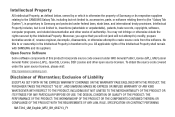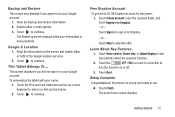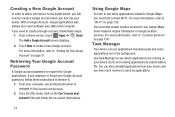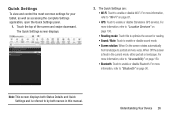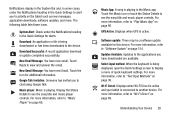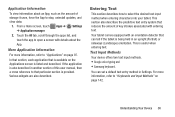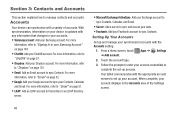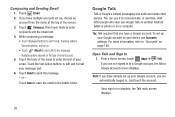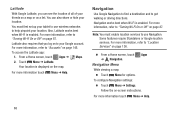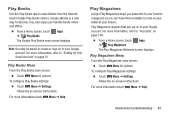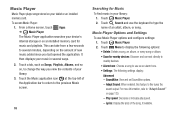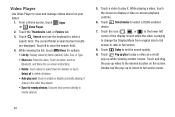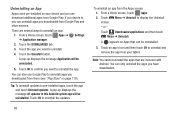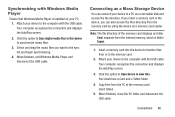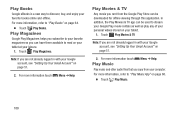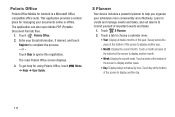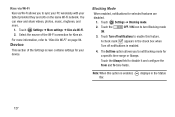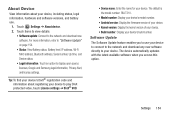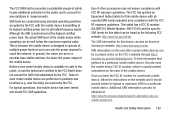Samsung SM-T310 Support Question
Find answers below for this question about Samsung SM-T310.Need a Samsung SM-T310 manual? We have 2 online manuals for this item!
Question posted by brenda747 on July 3rd, 2014
Setting Up Tablet
have just purchased an SM-T310 but quick user guide doesn't tell me how to set up my tablet.
Current Answers
Answer #1: Posted by Autodiy on July 3rd, 2014 1:33 AM
download the full user manual on the link below for full setup instructions
Www.autodiy.co.za
Related Samsung SM-T310 Manual Pages
Samsung Knowledge Base Results
We have determined that the information below may contain an answer to this question. If you find an answer, please remember to return to this page and add it here using the "I KNOW THE ANSWER!" button above. It's that easy to earn points!-
General Support
...: From the home screen, press the left soft key for Menu Press the left soft key for quickly transferring files to or from the following: ActiveSync: The handset communicates with a PC application. What Are USB Settings And How Do I Use Them On My SGH-I637 (Jack) Phone? The SGH-I637 (Jack) handset... -
SGH-T469 - How To Transfer Pictures or Videos Using Mass Storage SAMSUNG
... below: Select Personalized (1) Select Phone Settings (3) Select USB Mode (3) Highlight either Mass Storage or Ask on Connection or Mass Storage, using the New Samsung PC Studio or the mass storage feature. USB (Universal Serial Bus) is a type of plug-in connection that is useful for quickly transferring files to and from phones... -
SGH-T469 - HowTo Transfer Pictures or Videos Using New Samsung PC Studio SAMSUNG
... Connection. USB (Universal Serial Bus) is a type of plug-in connection that is useful for quickly transferring files to transfer files directly between a PC and a memory card (residing within the handset) with a PC application. SGH-T469 - STEP 1. How To Reset Set USB Mode Important: For this method, the handset's USB Mode must first be...
Similar Questions
How Do You Turn On The Sms Settings On The Samsung T217s Tablet ?
It gives me the option to turn it on but it doesnt show me where its at and ive looked thru it and s...
It gives me the option to turn it on but it doesnt show me where its at and ive looked thru it and s...
(Posted by heavansent23 9 years ago)
Text From My Samsung Sm-t530nu Tablet
Can i I text from my Samsung SM- T530NU tablet
Can i I text from my Samsung SM- T530NU tablet
(Posted by lheiden54 9 years ago)
Looking To Download The Quick User Guide For Sm T310 Many Many Thanks
(Posted by hg418000 9 years ago)
Samsung.com Sm-t310 It's About This Tablet How Do Connect To The Net Please
(Posted by cam347 10 years ago)