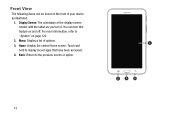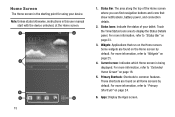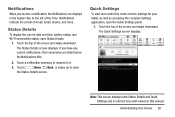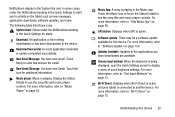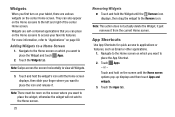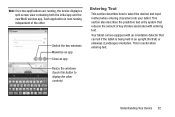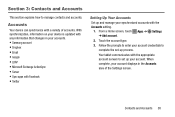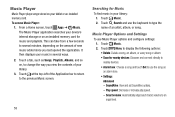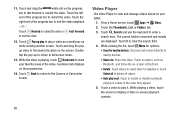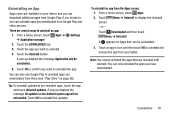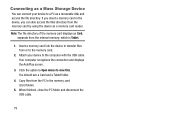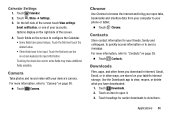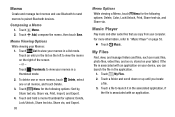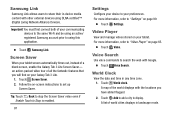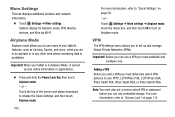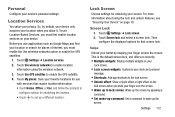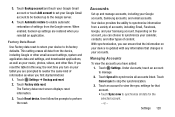Samsung SM-T110 Support Question
Find answers below for this question about Samsung SM-T110.Need a Samsung SM-T110 manual? We have 1 online manual for this item!
Question posted by fudgepucker1939 on December 4th, 2014
Why Do I Get A Black Screen On Google Earth On My T110 Tablet
The person who posted this question about this Samsung product did not include a detailed explanation. Please use the "Request More Information" button to the right if more details would help you to answer this question.
Current Answers
Answer #1: Posted by Odin on December 4th, 2014 11:25 AM
For the correct use of Google Earth with your Android device, see https://support.google.com/earth/answer/2516852?hl=en&ref_topic=4488238.
Hope this is useful. Please don't forget to click the Accept This Answer button if you do accept it. My aim is to provide reliable helpful answers, not just a lot of them. See https://www.helpowl.com/profile/Odin.
Related Samsung SM-T110 Manual Pages
Samsung Knowledge Base Results
We have determined that the information below may contain an answer to this question. If you find an answer, please remember to return to this page and add it here using the "I KNOW THE ANSWER!" button above. It's that easy to earn points!-
General Support
... All Firewall & Install Software Including Unsigned Drivers An Available USB Port On The PC PHONE Fully Charged Battery SIM Card Should Be Removed From Phone Before Applying Upgrade OTHER USB...Windows Phone (Mobile) 6.5 will install a software driver required to utilize this OS Due to a black screen. Is The Upgrade Tool For My SGH-i637 (Jack) Compatible With Windows 7? Discover apps that ... -
How To Use Touch Or Stylus Pen Flicks Instead Of A Mouse (Windows Vista) SAMSUNG
Editing flicks include copy, paste, undo, and delete. Tablet PC > Pen Flicks Training A full article about Touch or Stylus Pen Flicks can improve the content. very dissatisfied very satisfied Q2. Click here for all ... -
General Support
... the original operating system, and hardware it comes preconfigured with SP2 and additional PC tablet technologies. For addition specifications, click on Market Demand. Attachment : Q1_Q1U_Q1UP...PC model. Each model has already been optimized to contact us, and signup for the updates at the top of Windows XP Professioal does not support or have touch screen operation and other tablet PC...
Similar Questions
Kann Ich Auf Dem Samsung Sm-t110 Ein Neue Android Version Installieren
damit ich mein Spiel Pop Slot spielen kann
damit ich mein Spiel Pop Slot spielen kann
(Posted by Thomas83 2 years ago)
How To Save Screen Shot On Samsung T110
How do I save a screenshot off of facebook?
How do I save a screenshot off of facebook?
(Posted by emmiller922 9 years ago)
Where Can I Find A Replacement Screen For My Nexus Tablet 10?
I have been all over the internet and cannot find a replacement screen - Model GT-P8110. I have foun...
I have been all over the internet and cannot find a replacement screen - Model GT-P8110. I have foun...
(Posted by sprich0307 9 years ago)
Samsung Galaxy Tablet 3 Lite
i try to set up it but i think it set up wrong so looking for the manaul for it
i try to set up it but i think it set up wrong so looking for the manaul for it
(Posted by swh76182 9 years ago)
Why Won't It Turn On Or Charge
I've only had it for a month and today I can't get it to run on or do anything just a black screen
I've only had it for a month and today I can't get it to run on or do anything just a black screen
(Posted by Amiehamer 10 years ago)