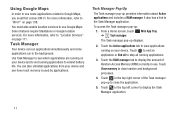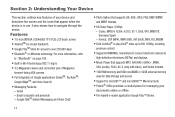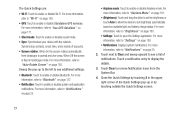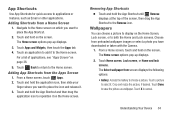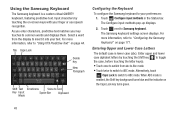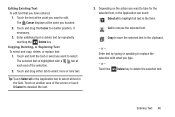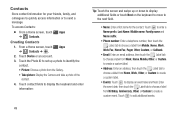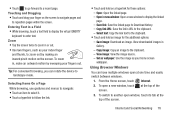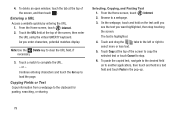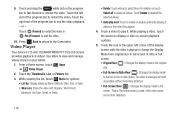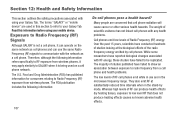Samsung GT-P3113 Support Question
Find answers below for this question about Samsung GT-P3113.Need a Samsung GT-P3113 manual? We have 1 online manual for this item!
Question posted by cmac5tanaj on June 16th, 2014
How To Fix Galaxy Tab 2 7.0 P3113 Lcd
The person who posted this question about this Samsung product did not include a detailed explanation. Please use the "Request More Information" button to the right if more details would help you to answer this question.
Current Answers
Related Samsung GT-P3113 Manual Pages
Samsung Knowledge Base Results
We have determined that the information below may contain an answer to this question. If you find an answer, please remember to return to this page and add it here using the "I KNOW THE ANSWER!" button above. It's that easy to earn points!-
General Support
...LCD TV firmware updates listed on these linked pages do not address the triple ball effect problem. Press the Info button on your remote, which is usually directly below the Down Arrow button below . See the illustration below the Enter button. Unless there is dark. Note that fix... Turn on your remote. Click for information on the LCD TV firmware updates for 2008 models. Note: You will... -
General Support
While in camera mode, spin the screen around and close it where the LCD is facing outwards. How Do I Try To Use The Camera, The Screen Is Upside Down. Use as normal. I Just Got My SPH-A600 And When I Fix That? It will say Inversion at the bottom of the screen. How Do... -
General Support
Status To check the PRL follow the steps below: Tap the Applications Tab and then tap Settings Tap About Phone > How Do I Check The PRL On My SPH-M900 (Moment) Phone?
Similar Questions
What Firmware Is My Samsung Galaxy Tab 2 7 Gt-p3113
(Posted by RonTapple 9 years ago)
How To Repair Or Change A Touch Screen By Samsung Gt-p3113-ts8a Galaxy Tab 2
can not find repair parts in internet
can not find repair parts in internet
(Posted by gpolitov 11 years ago)
Why Does It Say Camera Failure When I Open Up My Camera On My Samung Galaxy Tab?
I have a samsung galaxy tab and its really good but when i open my camera all i can see it black the...
I have a samsung galaxy tab and its really good but when i open my camera all i can see it black the...
(Posted by xalarapinkx 11 years ago)
What Is Needed To Stream Movies From Galaxy Tab 2 7.0 P3113 To Samsung Hdtv Se
series 3 350. what code do I need to enter on the devices?
series 3 350. what code do I need to enter on the devices?
(Posted by jvop57 11 years ago)
Touch Screen Replacement For Samsung Galaxy Tab Sch-1800.
I have a Samsung Galaxy Tab SCH-1800 from Verizon and the Touchscreen is Cracked. I found some simil...
I have a Samsung Galaxy Tab SCH-1800 from Verizon and the Touchscreen is Cracked. I found some simil...
(Posted by ldiaz 12 years ago)