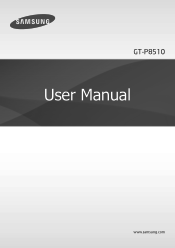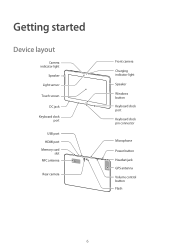Samsung GT-P8510 Support Question
Find answers below for this question about Samsung GT-P8510.Need a Samsung GT-P8510 manual? We have 1 online manual for this item!
Question posted by jmoretto on July 3rd, 2013
Keybord Dock For Samasung Gt-p8510
Where can i found à keyboard dock for my Samsung gt-p 8510 ???
Current Answers
Related Samsung GT-P8510 Manual Pages
Samsung Knowledge Base Results
We have determined that the information below may contain an answer to this question. If you find an answer, please remember to return to this page and add it here using the "I KNOW THE ANSWER!" button above. It's that easy to earn points!-
General Support
... are Phonebook groups. Transferring Contacts Between Phone and Media Management In the Phone Editor screen you can be deleted. - Schedule, Anniversary -> Outlook® exported to the Phone Editor (PC archive) is connected to confirm deletion. In the Launcher window, select the Manage contacts and more In the Phonebook screen of selected... -
How To Use Touch Or Stylus Pen Flicks Instead Of A Mouse (Windows Vista) SAMSUNG
... the Microsoft website at the following link: 644. Editing flicks include copy, paste, undo, and delete. To open Touch or Pen Flicks Training click Start > Tablet PC > How To Format The Memory In Your S630 Camera Content Feedback Q1. submit Please select answers for an example of a gesture from the Microsoft website... -
General Support
...-EX NP-Q1EX-71G Nano ULV U2500 If you to perform with the original operating system, and hardware it comes preconfigured with SP2 and additional PC tablet technologies. For addition specifications, click on Market Demand. If you wish to speed up your needs, we can offer you receive product updates in a timely...
Similar Questions
Hack Password
i found the tab with password on it can I reset the password to gain access to the tab Samsung b gt-...
i found the tab with password on it can I reset the password to gain access to the tab Samsung b gt-...
(Posted by Anonymous-168715 2 years ago)
How Is It Different From The Gt-n5110zwyxar Tablet
This tablet price is $299 and the GT=N5110ZWYXAR price is $399 How are they different? Both are refe...
This tablet price is $299 and the GT=N5110ZWYXAR price is $399 How are they different? Both are refe...
(Posted by nhpcpa 10 years ago)
Samsung Gt-p8510 Accesories
HI! I have a samsung GT-P8510 and i need a new charger. Anyone know from where can i buy? Thanks!
HI! I have a samsung GT-P8510 and i need a new charger. Anyone know from where can i buy? Thanks!
(Posted by razvanmonteral 11 years ago)
Samsung Gt-p8510 Screen Crack And Case Bended
Hi! i Have A Samsung Gt-p8510 Screen Crack And Case Bended where Can I Repair It In Uk Or Europe? ...
Hi! i Have A Samsung Gt-p8510 Screen Crack And Case Bended where Can I Repair It In Uk Or Europe? ...
(Posted by razvanmonteral 11 years ago)
Where Can I Find Touch Screen Replacement For Samsung Gt-p8510?
Hi I have a gt-p8510 screen cracked. I can't find replacement. Or a service which to repair it.A...
Hi I have a gt-p8510 screen cracked. I can't find replacement. Or a service which to repair it.A...
(Posted by razvanmonteral 11 years ago)