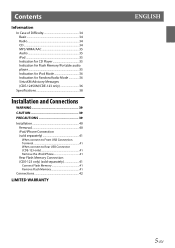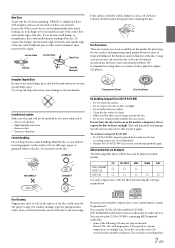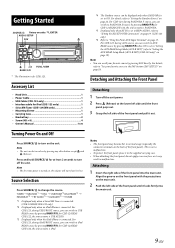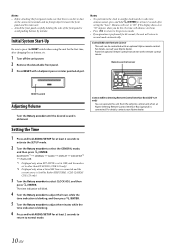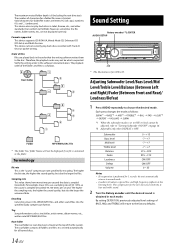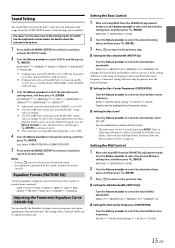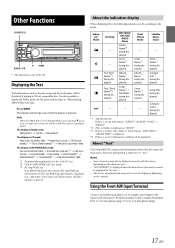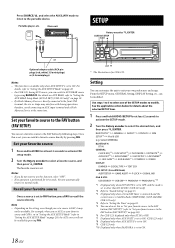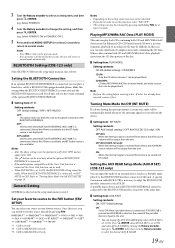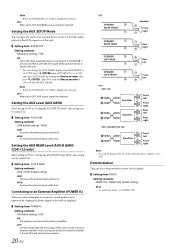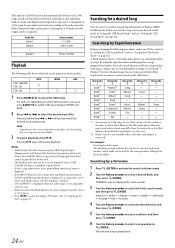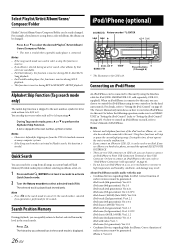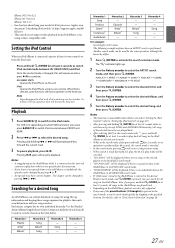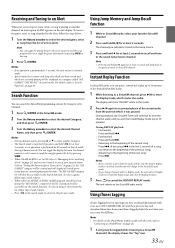Alpine CDE-122 Support Question
Find answers below for this question about Alpine CDE-122.Need a Alpine CDE-122 manual? We have 3 online manuals for this item!
Question posted by Anonymous-175258 on March 26th, 2024
What Does Dev Error Mean?
Current Answers
Answer #1: Posted by SonuKumar on March 26th, 2024 8:31 PM
Potential Causes:
Corrupted or Incompatible Media: The problem might be with the music files you're trying to play (USB drive, CD, etc.). The files could be corrupt, or in an unsupported format.
Device Compatibility Issues: Ensure any connected devices (USB drives, smartphones, etc.) are fully compatible with the Alpine CDE-122. Check Alpine's website for a compatibility list.
Connectivity Problems: Check any cables or Bluetooth connections. If a cable or connector is loose or faulty, it can cause a Dev Error.
Hardware/Software Fault: There might be a glitch in the CD player mechanism itself or an internal software problem with the head unit.
Troubleshooting Steps:
Try Different Media: See if the error occurs with different CDs, USB drives, or with various compatible file formats (MP3, WMA, AAC).
Check Connectivity: Ensure cables are properly connected and not damaged. In case of Bluetooth, try re-pairing your device.
Inspect the CD Player: If the error occurs only with CDs, gently clean the CD reader lens.
Update Device Firmware: Check the Alpine support site to see if there's a firmware update available for your CDE-122 model.
Reset the Head Unit: Find instructions for resetting the head unit in its manual. Resetting may clear temporary glitches.
If the Problem Persists:
Consult the Alpine CDE-122 manual for specific error codes and further troubleshooting.
Visit Alpine's support website for more detailed explanations and potential solutions.
Contact Alpine customer support for assistance if needed.
Let me know if you have more details about when the error occurs (trying to play from a specific source, etc.), and I can give you more tailored advice.
Please respond to my effort to provide you with the best possible solution by using the "Acceptable Solution" and/or the "Helpful" buttons when the answer has proven to be helpful.
Regards,
Sonu
Your search handyman for all e-support needs!!
Related Alpine CDE-122 Manual Pages
Similar Questions
What does the <F> on the screen mean on my Alpine cde-121? and can I get that to go away
My smart phone uses the usb port when i plug it in it saya dev error..what is this?
I have installed an Alpine CDE-122 stereo - all works except the Ipod. I have selected the USB port...
Everytime I load a disc in, it says loading but then comes up ERROR....Bought through Best Buy, been...