Alpine CDE-122 Support Question
Find answers below for this question about Alpine CDE-122.Need a Alpine CDE-122 manual? We have 3 online manuals for this item!
Question posted by Bielkpoi on April 1st, 2014
Does The Audio Interrupt Wire Need To Be Connecter On A Cde 122 Alpine
The person who posted this question about this Alpine product did not include a detailed explanation. Please use the "Request More Information" button to the right if more details would help you to answer this question.
Current Answers
There are currently no answers that have been posted for this question.
Be the first to post an answer! Remember that you can earn up to 1,100 points for every answer you submit. The better the quality of your answer, the better chance it has to be accepted.
Be the first to post an answer! Remember that you can earn up to 1,100 points for every answer you submit. The better the quality of your answer, the better chance it has to be accepted.
Related Alpine CDE-122 Manual Pages
Owner's Manual (french) - Page 1


... 510-B6, 1930 Zaventem, Belgium Phone 02-725-13 15
Designed by ALPINE Japan 68-16909Z42-A Phone 0870-33 33 763
ALPINE ELECTRONICS FRANCE S.A.R.L. (RCS PONTOISE B 338 101 280)
98, Rue de la Belle Etoile, Z.I. EN
R
CD Receiver
FR
CDE-124SXM/CDE-123/CDE-122
ES
• OWNER'S MANUAL Please read before using this equipment.
•...
Owner's Manual (espanol) - Page 1
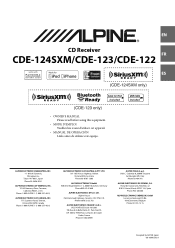
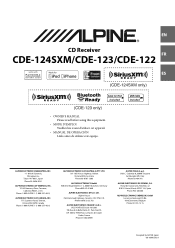
... OF AMERICA, INC. 19145 Gramercy Place, Torrance, California 90501, U.S.A. Colombo 8, 20090 Trezzano
Sul Naviglio (MI), Italy Phone 02-484781
ALPINE ELECTRONICS DE ESPAÑA, S.A. Viale C. EN
R
CD Receiver
FR
CDE-124SXM/CDE-123/CDE-122
ES
• OWNER'S MANUAL Please read before using this equipment.
• MODE D'EMPLOI Veuillez lire avant d'utiliser cet appareil.
•...
Owner's Manual (english) - Page 1
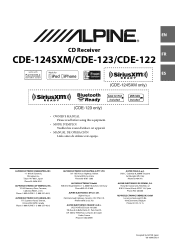
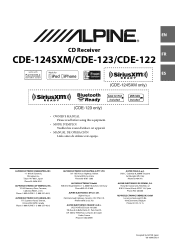
... OF AMERICA, INC. 19145 Gramercy Place, Torrance, California 90501, U.S.A. Colombo 8, 20090 Trezzano
Sul Naviglio (MI), Italy Phone 02-484781
ALPINE ELECTRONICS DE ESPAÑA, S.A. EN
R
CD Receiver
FR
CDE-124SXM/CDE-123/CDE-122
ES
• OWNER'S MANUAL Please read before using this equipment.
• MODE D'EMPLOI Veuillez lire avant d'utiliser cet appareil.
• MANUAL...
Owner's Manual (english) - Page 5
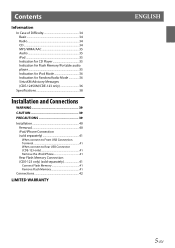
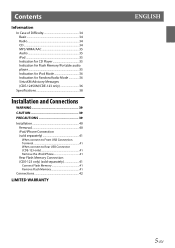
... Memory/Portable audio player 35 Indication for iPod Mode 36 Indication for Pandora Radio Mode 36 SiriusXM Advisory Messages (CDE-124SXM/CDE-123 only 36
Specifications 38
Installation and Connections
WARNING 39
CAUTION 39
PRECAUTIONS 39
Installation 40 Removal 40 iPod/iPhone Connection (sold separately 41 When connect to Front USB Connection Terminal 41 When connect to Rear...
Owner's Manual (english) - Page 7
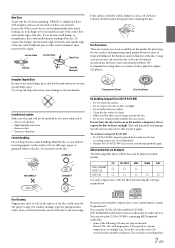
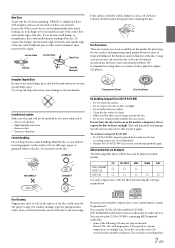
... leave fingerprints on discs played in Alpine CD players. Use of special shape discs may not play CD-Rs/CD-RWs containing MP3 formatted audio files. • Some of the... will influence the thickness and/or diameter of the disc. CD CD-TEXT MP3 WMA AAC
CDE-124SXM
/CDE-122
CDE-123
Use only compact discs with a...
Owner's Manual (english) - Page 9
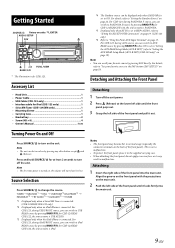
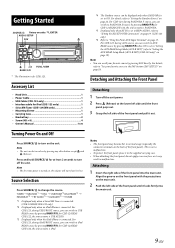
... pressing any other button except and
e (Release).
Attaching
1 Insert the right side of the front panel). for CDE-124SXM/ CDE-122, the source name is USB AUDIO. *3 Displayed only when the iPod/iPhone is connected. Detaching and Attaching the Front Panel
Detaching
1 Turn off the unit. Press and hold SOURCE for iPod...
Owner's Manual (english) - Page 19
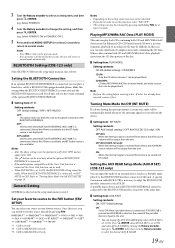
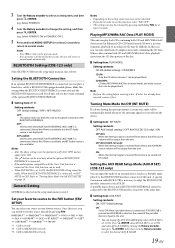
...AUDIO*1 SIRIUSXM*3 USB*2 USB FRONT*1 USB REAR*1 FAV OFF
*1 CDE-123 only. *2 CDE-124SXM/CDE-122 only. *3 CDE-124SXM/CDE-123 only
Notes • Depending on page 19. A special Conversion cable (KCE-237B) is necessary to recognize connection... having the interrupt feature is connected, audio will be automatically muted whenever the interrupt signal is ...
Owner's Manual (english) - Page 20
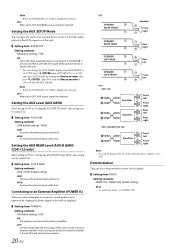
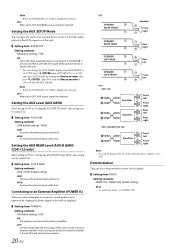
...OFF ON*: Set to ON.
Connecting to an External Amplifier (POWER IC)
When an external amplifier is connected, sound quality can change the AUX...: LOW (Initial setting) / HIGH LOW: Decreases the external input audio level. Note • When the PORTABLE is set, PMD is ... left
OFF: CDE-123:
Amplifier Amplifier
Front left
Front right
Rear left
Rear right
CDE-124SXM/CDE-122: Amplifier
Front ...
Owner's Manual (english) - Page 23


.../Portable audio player is connected, remove Flash Memory once, and then connection it out straight. • If sound is not output or Flash Memory is not recognized even when Flash Memory is connected to the unit, MP3/WMA/AAC files can choose to connect an Flash Memory to "Setting the
USB Search Mode" on CDE-124SXM/CDE-122...
Owner's Manual (english) - Page 24
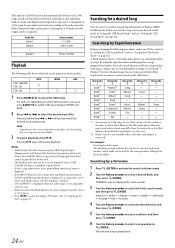
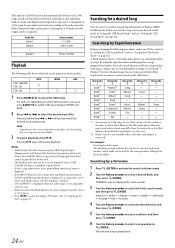
...CDE-122
CDE-123
1 Press SOURCE to select a desired Bank, and
then press ENTER.
Note • Depending on the table below.
A Flash Memory Device or Portable audio... for one bank can select to narrow searches based on the connected portable audio player, fast-forwarding/
fast-reversing may differ from the iTunes ...
Owner's Manual (english) - Page 26
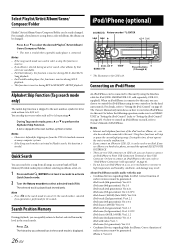
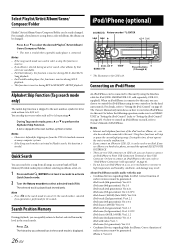
.... • For Portable audio player, this function is...regarding Made for iPod (CDE-124SXM/CDE-122, sold separately)" on how...video: Ver.1.3 iPod nano (1st generation): Ver.1.3.1 • Confirmed devices regarding Made for CDE...connected. Using these functions will stop or pause the currently playing songs.
For details, refer to "Setting the iPod Control" on CDE-123, you need...
Owner's Manual (english) - Page 29
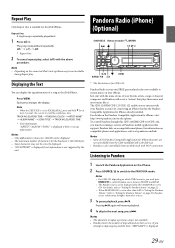
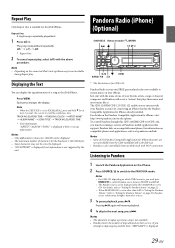
... song, press .
Repeat Play
Only Repeat One is available for iPhone functions are
not controllable from the CDE-124SXM/CDE-123/CDE-122. • Pandora is also controllable from an iPod touch with Wi-Fi connection. Displaying the Text
You can be running a version of the Pandora Compatible Application for the iPod/iPhone.
Pressing...
Owner's Manual (english) - Page 30
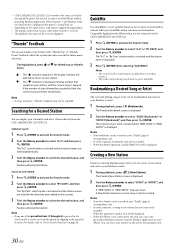
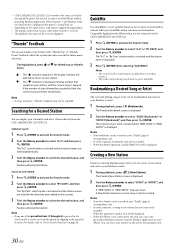
... to your "Profile" page at www.pandora.com.
30-EN Even if you can personalize your station, and the current song is not connected to the CDE-124SXM/CDE-123/CDE-122.
1 Press ENTER to activate the Search mode. 2 Turn the Rotary encoder to select "A-Z" or "BY DATE", and
then press ...
Owner's Manual (english) - Page 36


....
• Database error or decoder error. -
NO SERVICE
• You switched CDE-124SXM/CDE-123/CDE-122 to create your subscription package. NO SUPPORT
• Text information that is not recognizable by pressing SOURCE with an iPhone or iPod touch connected, without launching or installing the Pandora Application. - You can solve the problem...
Owner's Manual (english) - Page 38
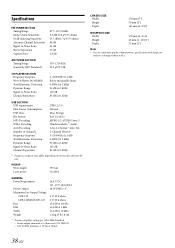
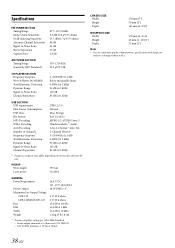
...Ratio Channel Separation
USB 1.1/2.0 500 mA Mass Storage FAT 12/16/32 MPEG-1/2 AUDIO Layer-3 Windows Media™ Audio AAC-LC format ".m4a" file 2-Channel (Stereo) 5~20,000 Hz (±1...PICKUP Wave length Laser power
795 nm CLASS I
GENERAL Power Requirement
Power Output Maximum Pre-Output Voltage
CDE-123 CDE-124SXM/CDE-122 Bass Mid Treble Weight
14.4 V DC (11~16 V allowable) 18 W RMS × ...
Owner's Manual (english) - Page 39
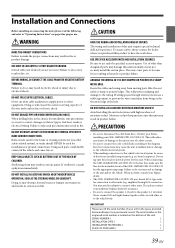
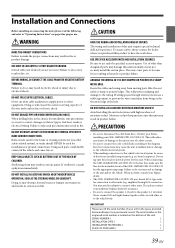
... installing your Alpine dealer.
• The CDE-124SXM/CDE-123/CDE-122 uses female RCA-type jacks for the intended circuit of the wire and result in place. If swallowed, consult a physician immediately. and results in serious injury.
This will reduce any other than designated parts may damage this unit. When connecting the CDE-124SXM/CDE-123/CDE-122 to the...
Owner's Manual (english) - Page 40
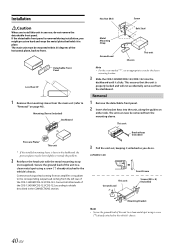
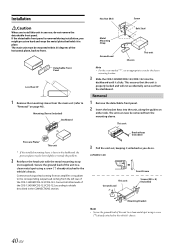
...to the corresponding output lead coming from the mounting sleeve. Connect all other leads of the CDE-124SXM/CDE-123/CDE-122 according to the vehicle's chassis.
Installation
Caution
When... described in the dashboard, the pressure plates may be mounted within 35 degrees of the CDE-124SXM/CDE-123/CDE-122. JAPANESE CAR
This unit Ground Lead
*3
Front Frame
Screws (M5 × 8) (...
Owner's Manual (english) - Page 41
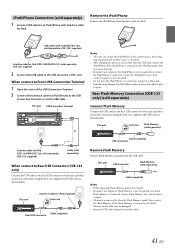
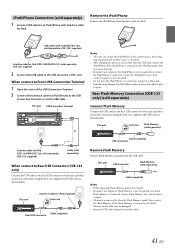
... mode, then remove the Flash Memory.
If the Flash Memory is connected, remove Flash Memory once, then connect it again, or reset the iPod. • Do not leave the iPod/iPhone in a vehicle for iPod (CDE-124SXM/CDE-122, sold separately; This unit USB Connection Terminal
or
Notes • This unit can charge the iPod/iPhone...
Owner's Manual (english) - Page 42
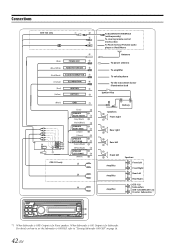
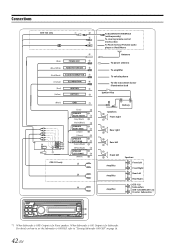
When Subwoofer is ON: Output is for Subwoofer. Connections
CDE-123 only
(Blue)
POWER ANT
(Blue/White)
REMOTE TURN-ON
(Pink/Black) AUDIO INTERRUPT IN
(Orange)
ILLUMINATION
(Red) (Yellow)
IGNITION BATTERY
(Black) CDE-123 only
GND
(Gray)
SPEAKER RIGHT FRONT
(Gray/Black) (Violet/Black) SPEAKER RIGHT REAR
(Violet) (Green) SPEAKER LEFT REAR (Green/Black) (White/Black...
Owner's Manual (english) - Page 43


... Your Alpine dealer knows best about noise prevention measures so consult your Alpine dealer.
Rear USB Connector (CDE-123 only) Connect this to an Flash Memory/Portable audio player ...Connect this lead to the +B terminal of your amplifier.
Audio Interrupt In Lead (Pink/Black) Connect this lead to the Audio interface output of the BLUETOOTH INTERFACE. Make sure the connection...
Similar Questions
Audio Interrupt Wire To On 96 Chevyp/u
where do I hook up the pink and black wire on a 96 Chevy 4x4
where do I hook up the pink and black wire on a 96 Chevy 4x4
(Posted by crazyassinjun 8 years ago)
How Do I Get My Ipod To Display Normally With The Alpine Cde-122
(Posted by taAndy6 10 years ago)
Alpine Cde-122 Stereo Dev Error
I have installed an Alpine CDE-122 stereo - all works except the Ipod. I have selected the USB port...
I have installed an Alpine CDE-122 stereo - all works except the Ipod. I have selected the USB port...
(Posted by mikjesk 12 years ago)

