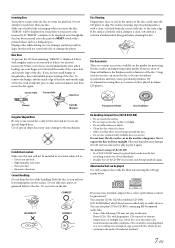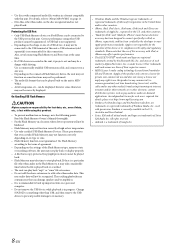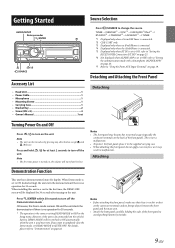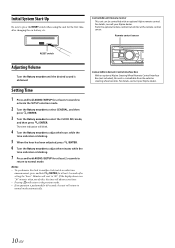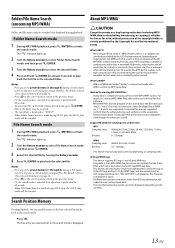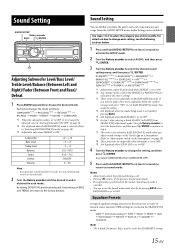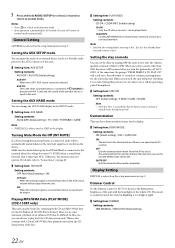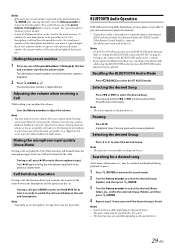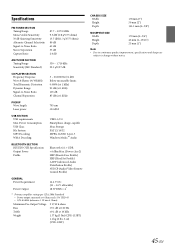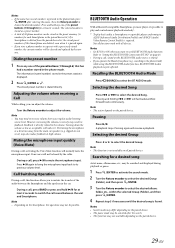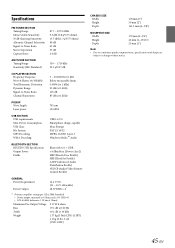Alpine CDE-153BT Support Question
Find answers below for this question about Alpine CDE-153BT.Need a Alpine CDE-153BT manual? We have 4 online manuals for this item!
Question posted by crazyassinjun on January 1st, 2016
Audio Interrupt Wire To On 96 Chevyp/u
where do I hook up the pink and black wire on a 96 Chevy 4x4
Current Answers
Answer #1: Posted by TommyKervz on January 2nd, 2016 6:28 AM
It connects to a car phone and mutes the sound when using the phone (not required for a general installation)
Related Alpine CDE-153BT Manual Pages
Similar Questions
Remote Control
Is there any type of remote control for this unit? wired or wireless?
Is there any type of remote control for this unit? wired or wireless?
(Posted by tomonaisland 9 years ago)
Does The Audio Interrupt Wire Need To Be Connecter On A Cde 122 Alpine
(Posted by Bielkpoi 10 years ago)
Audio Interrupt In Lead
What do I connect the pink and black audio interrupt in lead to?
What do I connect the pink and black audio interrupt in lead to?
(Posted by 69SuperStock360Barracuda 10 years ago)
Which Is My Memory Wire For My Audio Settings For Mt Alpine Cde-9881 Car Stereo
(Posted by jaredwaldon79 10 years ago)
I Just Wired In My Alpine Cd Player, It Powers Up But The Display Says Interrupt
i wired in my alpine cd player it say interrupt.. why?
i wired in my alpine cd player it say interrupt.. why?
(Posted by smelsts1 12 years ago)