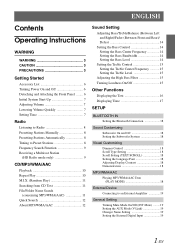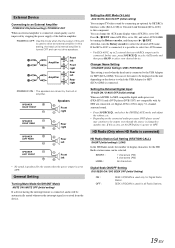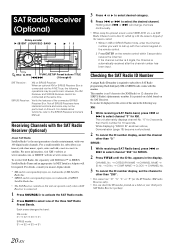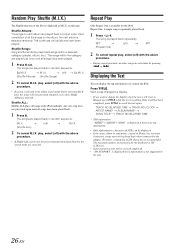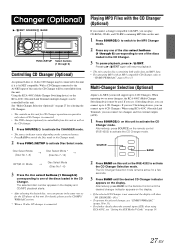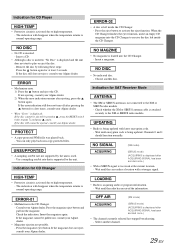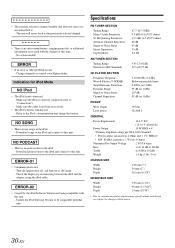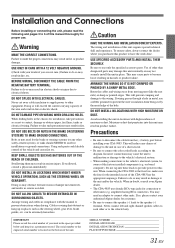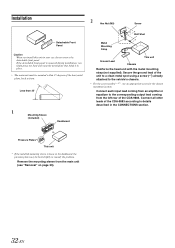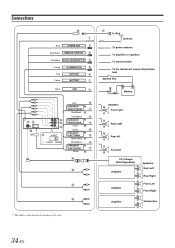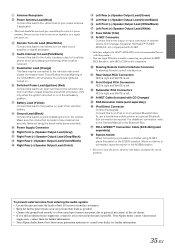Alpine CDA 9883 - Radio / CD Support and Manuals
Get Help and Manuals for this Alpine item

View All Support Options Below
Free Alpine CDA 9883 manuals!
Problems with Alpine CDA 9883?
Ask a Question
Free Alpine CDA 9883 manuals!
Problems with Alpine CDA 9883?
Ask a Question
Most Recent Alpine CDA 9883 Questions
Blue Tooth Set Up For Android Cell
How do I set up my Alpine CDA-9883 srerio to my Android cell
How do I set up my Alpine CDA-9883 srerio to my Android cell
(Posted by 1vixen1974 4 years ago)
How Do You Bluetooth Phone To Alpine Cda 9883
(Posted by PKRCLinzspe 9 years ago)
How To Set A Cda 9883 Alpine To Ipod
(Posted by niP19GEH 9 years ago)
Alpine CDA 9883 Videos
Popular Alpine CDA 9883 Manual Pages
Alpine CDA 9883 Reviews
We have not received any reviews for Alpine yet.