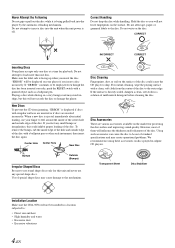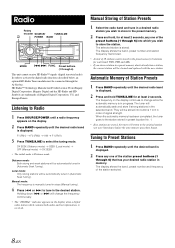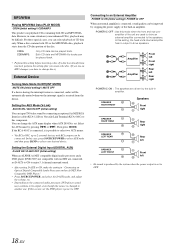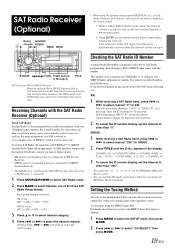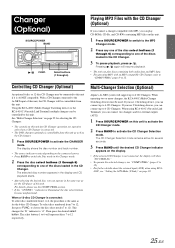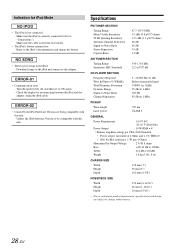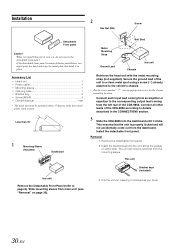Alpine CDA 9856 - Radio / CD Support and Manuals
Get Help and Manuals for this Alpine item

View All Support Options Below
Free Alpine CDA 9856 manuals!
Problems with Alpine CDA 9856?
Ask a Question
Free Alpine CDA 9856 manuals!
Problems with Alpine CDA 9856?
Ask a Question
Most Recent Alpine CDA 9856 Questions
Is This Compatible With Alpine Cd Shuttle Cha S 605?
(Posted by xk8500sl 9 years ago)
How To Set Stations On An Alpine Cda9856
(Posted by deb7stark 9 years ago)
Alpine Cda 9856 How To Connect Ainet Aux
(Posted by ducar 9 years ago)
Alpine Cda-9856 What Cable For Android
(Posted by jaeh 9 years ago)
Alpine CDA 9856 Videos
Popular Alpine CDA 9856 Manual Pages
Alpine CDA 9856 Reviews
We have not received any reviews for Alpine yet.