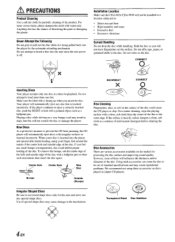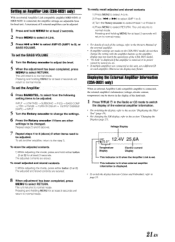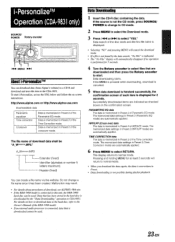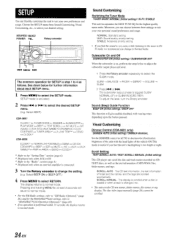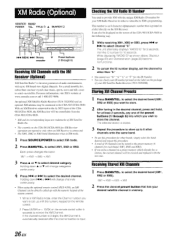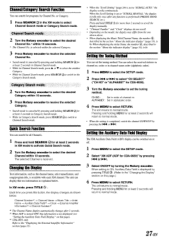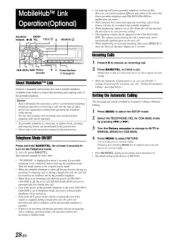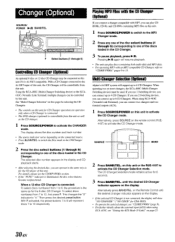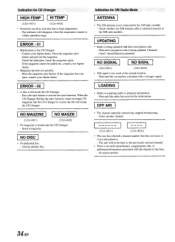Alpine 9831 - CDA Radio / CD Support and Manuals
Get Help and Manuals for this Alpine item

Most Recent Alpine 9831 Questions
Alpine Cd Receiver Cda-9831,the Red Wire Came Lose.
Alpine CD Receiver cda-9831,the red wire came lose.the red wire came lose and now it want play.where...
Alpine CD Receiver cda-9831,the red wire came lose.the red wire came lose and now it want play.where...
(Posted by wentztommy 8 years ago)
Ipod Activation On Alpine Cda-9831
What button / setting do I use for iPod use.
What button / setting do I use for iPod use.
(Posted by Jvoitel 10 years ago)
How Do You Use The Auxiliary?
(Posted by Anonymous-116623 10 years ago)
Antenna Plug In Location
I cannot find the hole to plug my am/fm antenna into my Alpine cda 9831 cd player. Can anybody tell ...
I cannot find the hole to plug my am/fm antenna into my Alpine cda 9831 cd player. Can anybody tell ...
(Posted by Anonymous-37000 12 years ago)
Alpine 9831 Videos
Popular Alpine 9831 Manual Pages
Alpine 9831 Reviews
We have not received any reviews for Alpine yet.