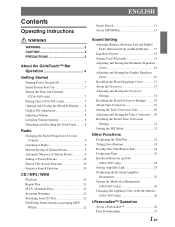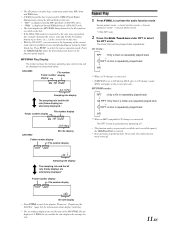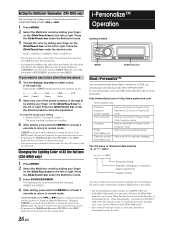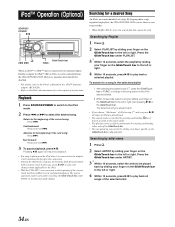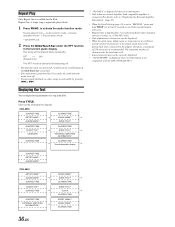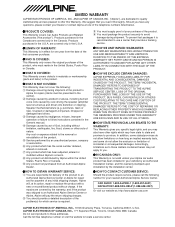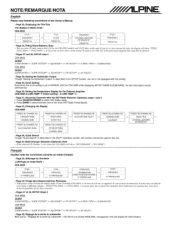Alpine CDA 9853 - Radio / CD Support and Manuals
Get Help and Manuals for this Alpine item

View All Support Options Below
Free Alpine CDA 9853 manuals!
Problems with Alpine CDA 9853?
Ask a Question
Free Alpine CDA 9853 manuals!
Problems with Alpine CDA 9853?
Ask a Question
Most Recent Alpine CDA 9853 Questions
D Aux On Alpine Cda-9853
What is d aux on my alpine cda-9853 and how to I connect it ?
What is d aux on my alpine cda-9853 and how to I connect it ?
(Posted by cbrobbins731 3 years ago)
Alpine Cda -105 Owners Manual
How so ou connect blue tuth to this????
How so ou connect blue tuth to this????
(Posted by SkullzMan24 10 years ago)
Where Is The Ipod Hookup For Alpine Cd Reciever Cda9853
(Posted by chall1982420 10 years ago)
The Auxilary Mode Isnot Converting To My Portable Device Samsung Cell Phone
I tried doing everything the manual says. When I turn the volume control on my phone it feedbacks ...
I tried doing everything the manual says. When I turn the volume control on my phone it feedbacks ...
(Posted by dbflyer101 11 years ago)
Alpine CDA 9853 Videos
Popular Alpine CDA 9853 Manual Pages
Alpine CDA 9853 Reviews
We have not received any reviews for Alpine yet.