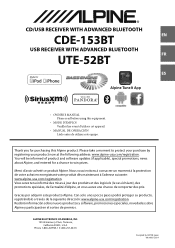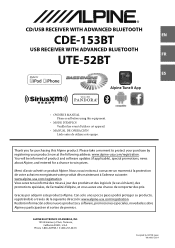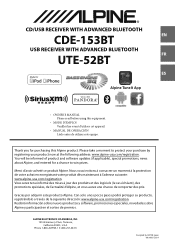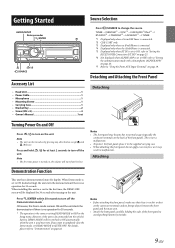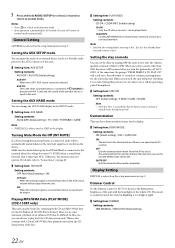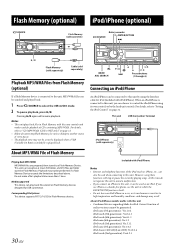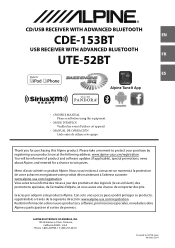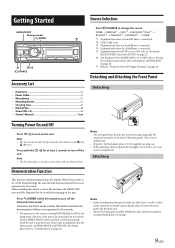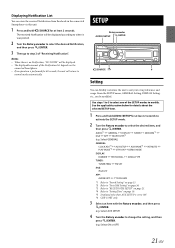Alpine CDE-153BT Support and Manuals
Get Help and Manuals for this Alpine item

View All Support Options Below
Free Alpine CDE-153BT manuals!
Problems with Alpine CDE-153BT?
Ask a Question
Free Alpine CDE-153BT manuals!
Problems with Alpine CDE-153BT?
Ask a Question
Most Recent Alpine CDE-153BT Questions
No Power To The Radio The Fuse Is Good
Radio might need to be replaced or what is my next step to do
Radio might need to be replaced or what is my next step to do
(Posted by cgrig 3 years ago)
Audio Interrupt Wire To On 96 Chevyp/u
where do I hook up the pink and black wire on a 96 Chevy 4x4
where do I hook up the pink and black wire on a 96 Chevy 4x4
(Posted by crazyassinjun 8 years ago)
How Do You Operate The Presets For Local Channels
(Posted by robertgunderson69 9 years ago)
Remote Control
Is there any type of remote control for this unit? wired or wireless?
Is there any type of remote control for this unit? wired or wireless?
(Posted by tomonaisland 9 years ago)
Popular Alpine CDE-153BT Manual Pages
Alpine CDE-153BT Reviews
We have not received any reviews for Alpine yet.