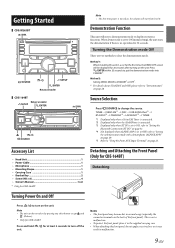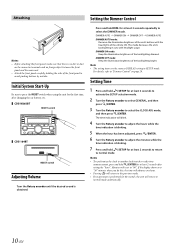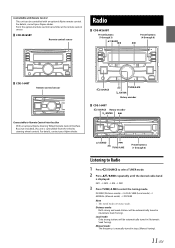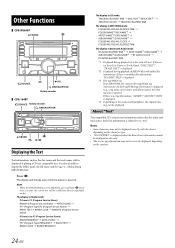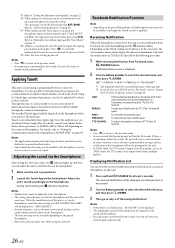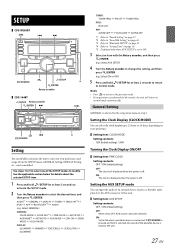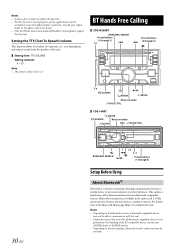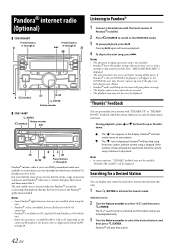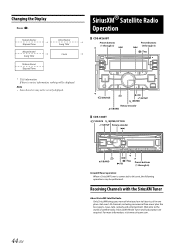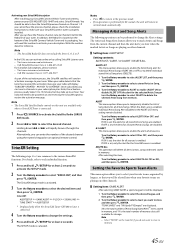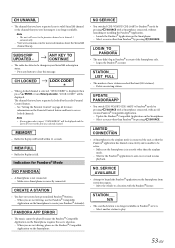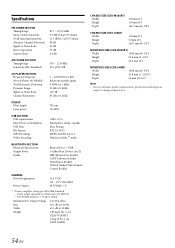Alpine CDE-W265BT Support and Manuals
Get Help and Manuals for this Alpine item

View All Support Options Below
Free Alpine CDE-W265BT manuals!
Problems with Alpine CDE-W265BT?
Ask a Question
Free Alpine CDE-W265BT manuals!
Problems with Alpine CDE-W265BT?
Ask a Question
Most Recent Alpine CDE-W265BT Questions
What Wire Cors Mean.bought One With Plug Cut Off. How To Hook Up
(Posted by jeffnjenn37 2 years ago)
Alpine CDE-W265BT Videos
Popular Alpine CDE-W265BT Manual Pages
Alpine CDE-W265BT Reviews
We have not received any reviews for Alpine yet.