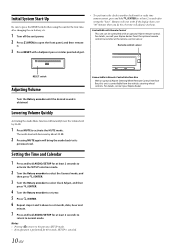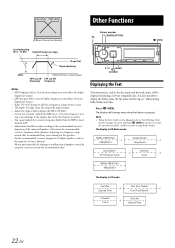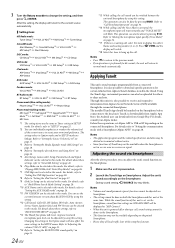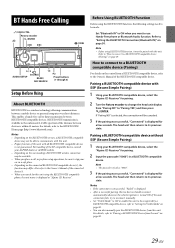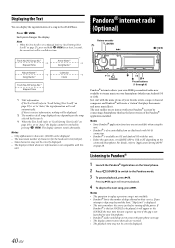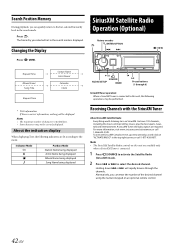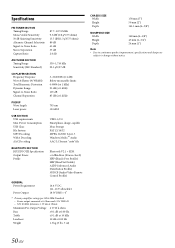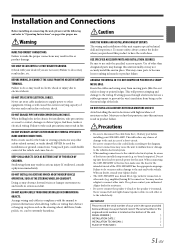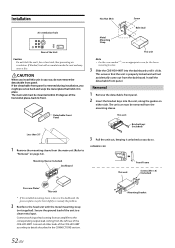Alpine CDE-HD149BT Support and Manuals
Get Help and Manuals for this Alpine item

View All Support Options Below
Free Alpine CDE-HD149BT manuals!
Problems with Alpine CDE-HD149BT?
Ask a Question
Free Alpine CDE-HD149BT manuals!
Problems with Alpine CDE-HD149BT?
Ask a Question
Most Recent Alpine CDE-HD149BT Questions
Updates For Cde-hd149bt And Or How To Reprogram Remote Control Please And Thank
Yo
Yo
(Posted by kkasinec224 2 years ago)
Luxman A353 Service Manual With Schematics
I am looking for the Luxman A353 Service Manual with schematics and would be grateful of any assista...
I am looking for the Luxman A353 Service Manual with schematics and would be grateful of any assista...
(Posted by service14792 6 years ago)
Cde-hd149bt Static Noise At No Volume
my unit makes a static noise at no volume I already checked grounds n all my wires and I can't find ...
my unit makes a static noise at no volume I already checked grounds n all my wires and I can't find ...
(Posted by Kiko88wd 8 years ago)
Changing Songs
I cannot go backward or forward through songs any more. I hit the same keys, but the it stays on the...
I cannot go backward or forward through songs any more. I hit the same keys, but the it stays on the...
(Posted by njshirt 10 years ago)
Alpine CDE-HD149BT Videos
Popular Alpine CDE-HD149BT Manual Pages
Alpine CDE-HD149BT Reviews
 Alpine has a rating of 5.00 based upon 1 review.
Get much more information including the actual reviews and ratings that combined to make up the overall score listed above. Our reviewers
have graded the Alpine CDE-HD149BT based upon the following criteria:
Alpine has a rating of 5.00 based upon 1 review.
Get much more information including the actual reviews and ratings that combined to make up the overall score listed above. Our reviewers
have graded the Alpine CDE-HD149BT based upon the following criteria:
- Durability [1 rating]
- Cost Effective [1 rating]
- Quality [1 rating]
- Operate as Advertised [1 rating]
- Customer Service [1 rating]