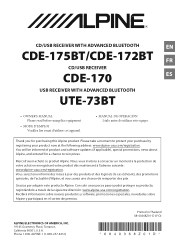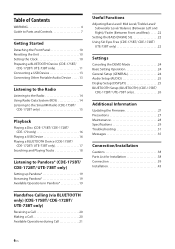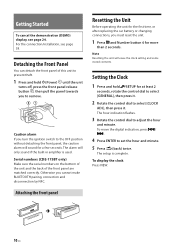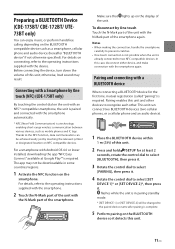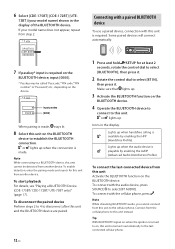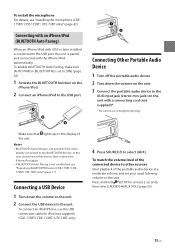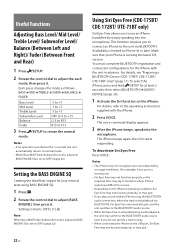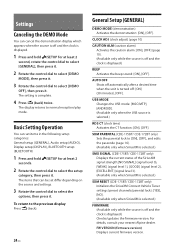Alpine CDE-175BT Support and Manuals
Get Help and Manuals for this Alpine item

View All Support Options Below
Free Alpine CDE-175BT manuals!
Problems with Alpine CDE-175BT?
Ask a Question
Free Alpine CDE-175BT manuals!
Problems with Alpine CDE-175BT?
Ask a Question
Most Recent Alpine CDE-175BT Questions
Why Doesn't Clock Display While Off
When unit is off the clock doesn't display like the factory radio does
When unit is off the clock doesn't display like the factory radio does
(Posted by Mikebugman68 2 years ago)
In The Box?
not certain if this Alpine deck came with the wiring harness ... or I have misplaced it ... nothing ...
not certain if this Alpine deck came with the wiring harness ... or I have misplaced it ... nothing ...
(Posted by ehall00235 2 years ago)
Cde 175bt Alpine Won't Read All Cds
After playing a CD for a few minutes, kicks it out with error on screen, also don't show song title,...
After playing a CD for a few minutes, kicks it out with error on screen, also don't show song title,...
(Posted by jimmycoddington55 2 years ago)
Does This Have Tunelt Option
does it have tunelt built in cde 175bt
does it have tunelt built in cde 175bt
(Posted by jeremycochran 2 years ago)
Tuning My Alpine Cde-175bt
I can not tune into my Local Radio Station Fm 94.2 and Fm 93.8.Manual tuning only provides Fm 94.1 a...
I can not tune into my Local Radio Station Fm 94.2 and Fm 93.8.Manual tuning only provides Fm 94.1 a...
(Posted by russell77731 2 years ago)
Popular Alpine CDE-175BT Manual Pages
Alpine CDE-175BT Reviews
We have not received any reviews for Alpine yet.