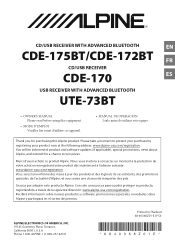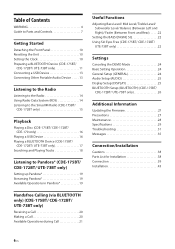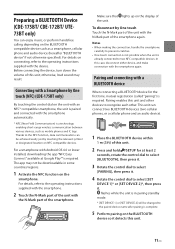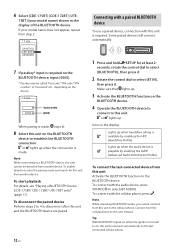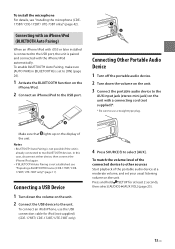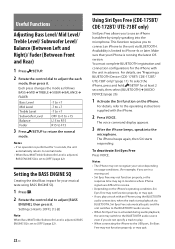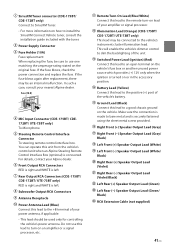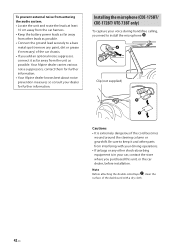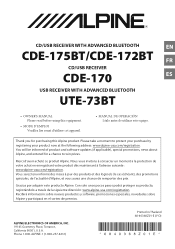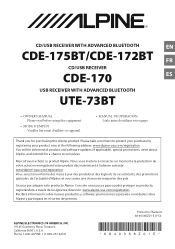Alpine CDE-172BT Support and Manuals
Get Help and Manuals for this Alpine item

View All Support Options Below
Free Alpine CDE-172BT manuals!
Problems with Alpine CDE-172BT?
Ask a Question
Free Alpine CDE-172BT manuals!
Problems with Alpine CDE-172BT?
Ask a Question
Most Recent Alpine CDE-172BT Questions
Alpine 172bt Not Working
It worked great for about 4 months but now doesn't connect to Bluetooth and when I do bt initial yes...
It worked great for about 4 months but now doesn't connect to Bluetooth and when I do bt initial yes...
(Posted by ridinmybike 1 year ago)
Popular Alpine CDE-172BT Manual Pages
Alpine CDE-172BT Reviews
We have not received any reviews for Alpine yet.