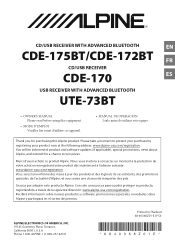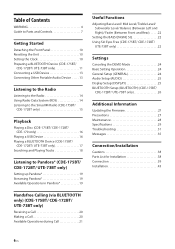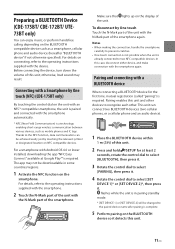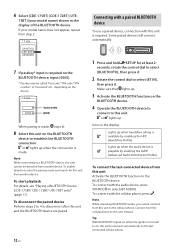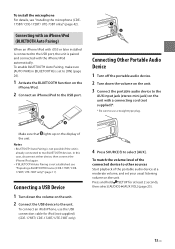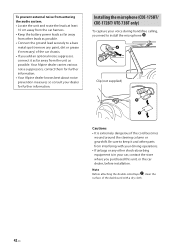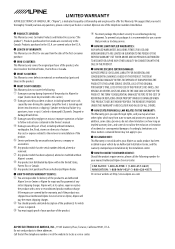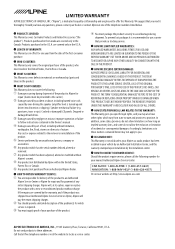Alpine CDE-172BT Support Question
Find answers below for this question about Alpine CDE-172BT.Need a Alpine CDE-172BT manual? We have 3 online manuals for this item!
Question posted by ridinmybike on May 19th, 2022
Alpine 172bt Not Working
It worked great for about 4 months but now doesn't connect to Bluetooth and when I do bt initial yes it just freezes, I put it on tuner and it shows but don't get sound, it won't take cd and aux doesn't work either tried doing reset and disconnected battery not sure what is happening
Current Answers
Answer #1: Posted by SonuKumar on May 20th, 2022 8:02 AM
Please respond to my effort to provide you with the best possible solution by using the "Acceptable Solution" and/or the "Helpful" buttons when the answer has proven to be helpful.
Regards,
Sonu
Your search handyman for all e-support needs!!
Answer #2: Posted by waleq on May 19th, 2022 5:44 PM
Watch this video to make it connects to Bluetooth
Please respond to my effort for providing you with possible solution to your question by "accepting the answer" and clicking the "helpful"
Yours regard,
Waleq.
Related Alpine CDE-172BT Manual Pages
Similar Questions
Can I Pair My Android With A Cde-123
I want to pair my Android phone with my CDE-123 car radio.
I want to pair my Android phone with my CDE-123 car radio.
(Posted by mnj5460 1 year ago)
Cde-hd138bt Is Not Retaining My Siriusxm Subscription Upon Shutdown.
Is this a stereo unit issue or tuner issue? I have reset, disconnected from battery, and disconnecte...
Is this a stereo unit issue or tuner issue? I have reset, disconnected from battery, and disconnecte...
(Posted by mbennet5149 9 years ago)
My Iphone Will Not Pair Anymore On Bluetooth With The Alpine Cde 133ebt.
Cannot pair my iphone 4s anymore It used to work now the phone says "make sure the Alpine receiver i...
Cannot pair my iphone 4s anymore It used to work now the phone says "make sure the Alpine receiver i...
(Posted by eandrews 11 years ago)