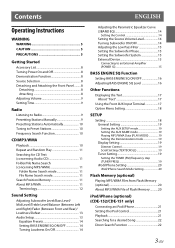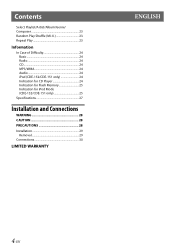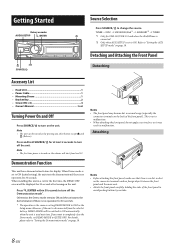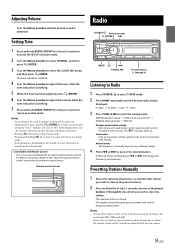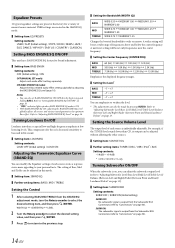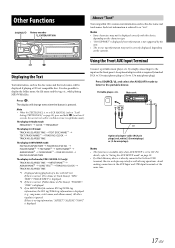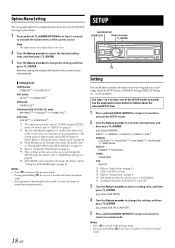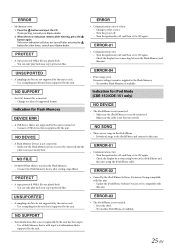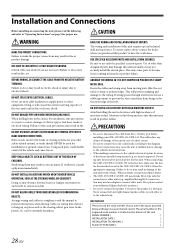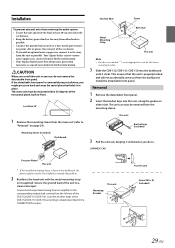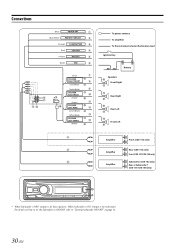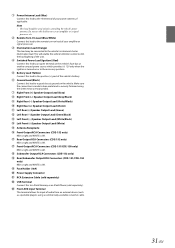Alpine CDE-152 Support and Manuals
Get Help and Manuals for this Alpine item

View All Support Options Below
Free Alpine CDE-152 manuals!
Problems with Alpine CDE-152?
Ask a Question
Free Alpine CDE-152 manuals!
Problems with Alpine CDE-152?
Ask a Question
Most Recent Alpine CDE-152 Questions
Need A Owners Manuel For Alpine Cde152
(Posted by aliciannarael719 8 years ago)
Is There S Reset Button On The Alpine Cde152?
(Posted by aliciannarael719 8 years ago)
No Sound Out Of Alpine Cde-152
(Posted by aliciannarael719 8 years ago)
Popular Alpine CDE-152 Manual Pages
Alpine CDE-152 Reviews
We have not received any reviews for Alpine yet.