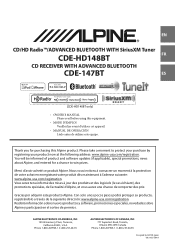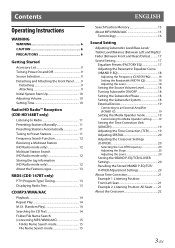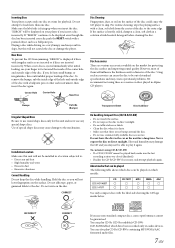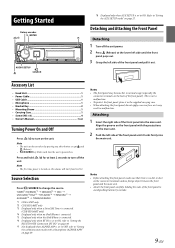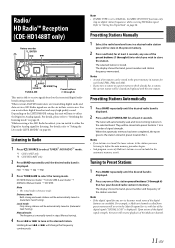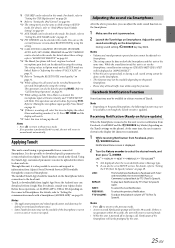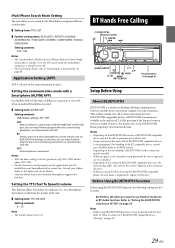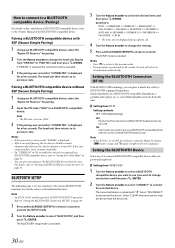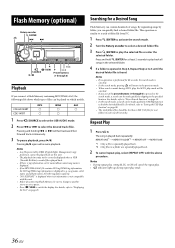Alpine CDE-147BT Support and Manuals
Get Help and Manuals for this Alpine item

View All Support Options Below
Free Alpine CDE-147BT manuals!
Problems with Alpine CDE-147BT?
Ask a Question
Free Alpine CDE-147BT manuals!
Problems with Alpine CDE-147BT?
Ask a Question
Most Recent Alpine CDE-147BT Questions
Head Unit Stops Producing Sound Aft A Couple Of Minutes.
(Posted by frmurphy 3 years ago)
Of Late My Head Unit Stops Broadcasting Sound. It Works But No Sound. I Can Tur
(Posted by frmurphy 3 years ago)
How To Sink With Iphone
I can not pair my iPhone with my 147b stero. I don't know where my manual is
I can not pair my iPhone with my 147b stero. I don't know where my manual is
(Posted by jimkeely 8 years ago)
Caller Id
Hi wondering if you can help. I've just bought the above unit and it all seems to work fine except t...
Hi wondering if you can help. I've just bought the above unit and it all seems to work fine except t...
(Posted by frankr62749 10 years ago)
Alpine CDE-147BT Videos
Popular Alpine CDE-147BT Manual Pages
Alpine CDE-147BT Reviews
We have not received any reviews for Alpine yet.