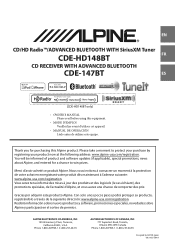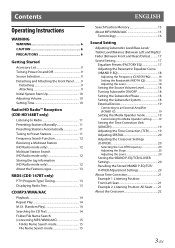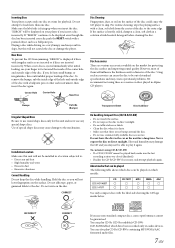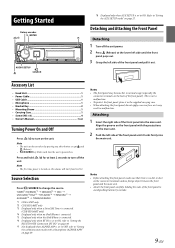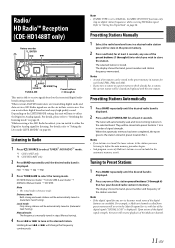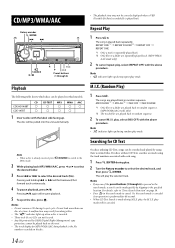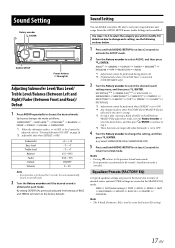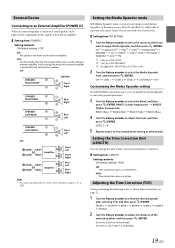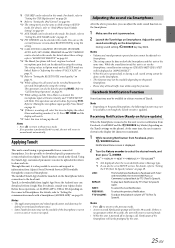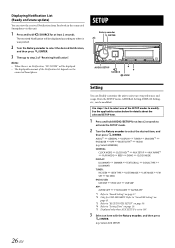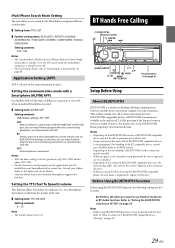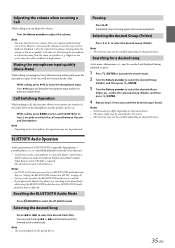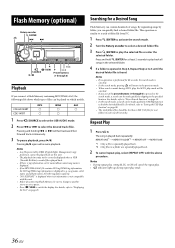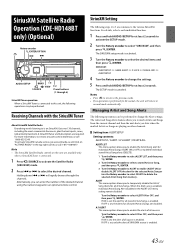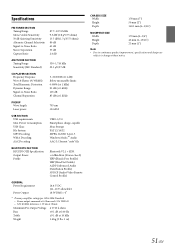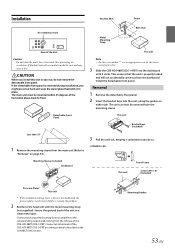Alpine CDE-147BT Support Question
Find answers below for this question about Alpine CDE-147BT.Need a Alpine CDE-147BT manual? We have 1 online manual for this item!
Question posted by barrywsmith1968 on October 3rd, 2021
Unit Reset
How do I do a reset of this unit?
Current Answers
Answer #1: Posted by SonuKumar on October 4th, 2021 1:01 AM
https://www.youtube.com/watch?v=NRhJcKTKJ3A
or
https://download.alpine.com.au/Products/HeadUnits/CDReceiver/CDE-147BT/CDE-147BT_OM_Australia.pdf
Please respond to my effort to provide you with the best possible solution by using the "Acceptable Solution" and/or the "Helpful" buttons when the answer has proven to be helpful.
Regards,
Sonu
Your search handyman for all e-support needs!!
Related Alpine CDE-147BT Manual Pages
Similar Questions
Head Unit Stops Producing Sound Aft A Couple Of Minutes.
(Posted by frmurphy 3 years ago)
Of Late My Head Unit Stops Broadcasting Sound. It Works But No Sound. I Can Tur
(Posted by frmurphy 3 years ago)
Ine-w940 Losing Bluetooth Connection Multiple Times
INE-W940 losing Bluetooth connection multiple times
INE-W940 losing Bluetooth connection multiple times
(Posted by lcuevas 7 years ago)
Caller Id
Hi wondering if you can help. I've just bought the above unit and it all seems to work fine except t...
Hi wondering if you can help. I've just bought the above unit and it all seems to work fine except t...
(Posted by frankr62749 10 years ago)
Alpine Cde-102 Unit Error
i have a alpine cde-102, when i plug my ipod into the usb the display says searching and then says u...
i have a alpine cde-102, when i plug my ipod into the usb the display says searching and then says u...
(Posted by sk8erhonk 13 years ago)