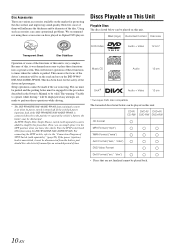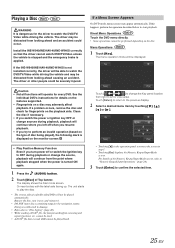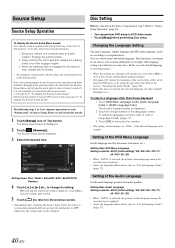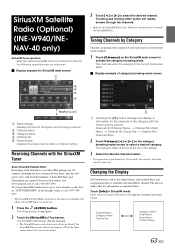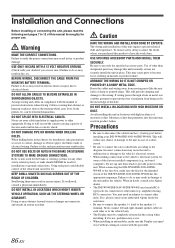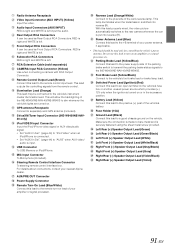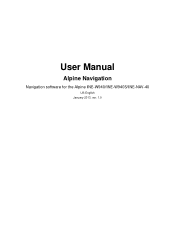Alpine INE-W940 Support and Manuals
Get Help and Manuals for this Alpine item

View All Support Options Below
Free Alpine INE-W940 manuals!
Problems with Alpine INE-W940?
Ask a Question
Free Alpine INE-W940 manuals!
Problems with Alpine INE-W940?
Ask a Question
Most Recent Alpine INE-W940 Questions
My Navigation Button Does Not Work. Alpine Ine-w940
When I click on the Navigation button, it only shows a split screen. I want to change my time zone s...
When I click on the Navigation button, it only shows a split screen. I want to change my time zone s...
(Posted by Mario2078 1 year ago)
My Alpine Ine-w940 Will Not Receive A Satellite Signal?
It says acquiring signal and nothing else.
It says acquiring signal and nothing else.
(Posted by schwartzbuilt 1 year ago)
No Puedo Entrar A Ajustes La Cámara No Funciona Está Laqueado Gracias
(Posted by yoni1818zapata 2 years ago)
Equalizer In Settings
(Posted by Jedi1gauge 2 years ago)
Alpine INE-W940 Videos
Popular Alpine INE-W940 Manual Pages
Alpine INE-W940 Reviews
We have not received any reviews for Alpine yet.