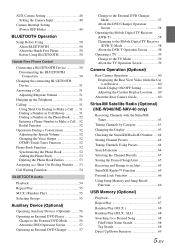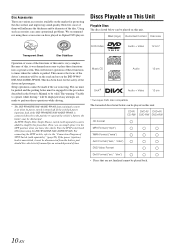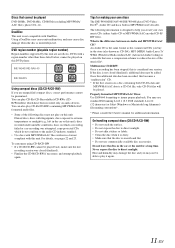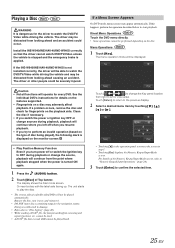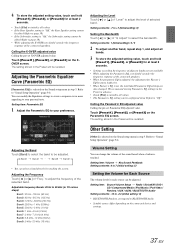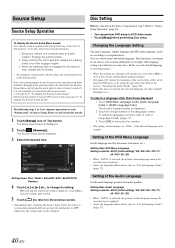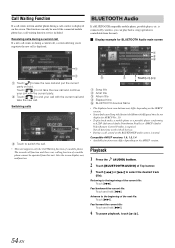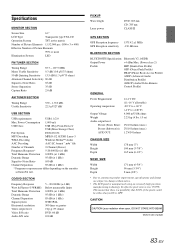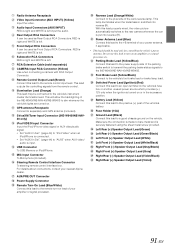Alpine INE-W940 Support Question
Find answers below for this question about Alpine INE-W940.Need a Alpine INE-W940 manual? We have 6 online manuals for this item!
Question posted by Jedi1gauge on September 28th, 2021
Equalizer In Settings
Current Answers
Answer #1: Posted by SonuKumar on September 28th, 2021 8:57 AM
Alpine INE-W940 Equalizer In Settings
End to end details on equalizer settings below link
https://www.manualslib.com/manual/548244/Alpine-Ine-W940.html?page=35
Please respond to my effort to provide you with the best possible solution by using the "Acceptable Solution" and/or the "Helpful" buttons when the answer has proven to be helpful.
Regards,
Sonu
Your search handyman for all e-support needs!!
Related Alpine INE-W940 Manual Pages
Similar Questions
It says acquiring signal and nothing else.
INE-W940 losing Bluetooth connection multiple times
on my alpine ine w940 my settings button and some feature are not highlighted and it wont let me pus...
what parts would I need to have if I can?