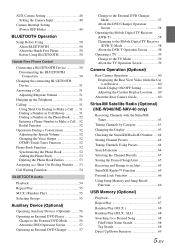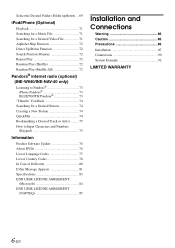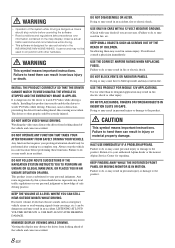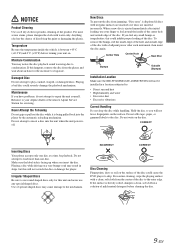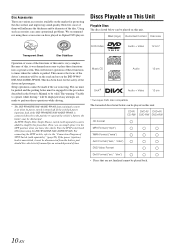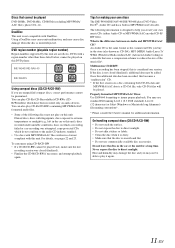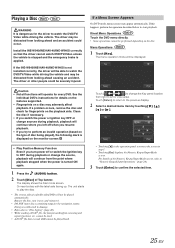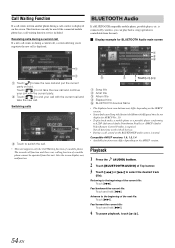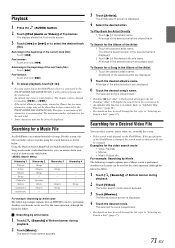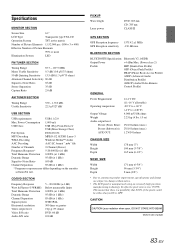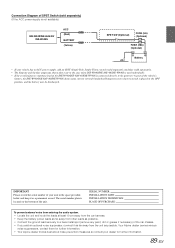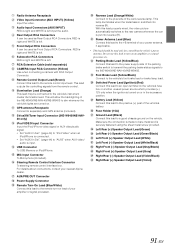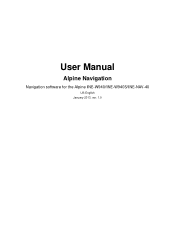Alpine INE-W940 Support Question
Find answers below for this question about Alpine INE-W940.Need a Alpine INE-W940 manual? We have 6 online manuals for this item!
Question posted by Tylerg120814 on December 29th, 2016
Alpine Ine-w940
Current Answers
Answer #1: Posted by Troubleshooter101 on December 29th, 2016 10:02 PM
To display the Display Setup Menu screen:
Your vehicle must be parked with the ignition key in the ACC or ON position. To do this, follow the procedures below.
1 Bring your vehicle to a complete stop at a safe location. Engage the parking brake. 2 Keep pushing the foot brake and release the parking brake once then engage it again.
R26; For automatic transmission vehicles, place the transmission lever in the Park position. Now, the locking system for the Setup operation has been released. Engaging the parking brake can reactivate the Display Setup Menu, as long as the car's ignition has not been turned off. It is not necessary to repeat the above procedure (1 through 2) of "To display the Display Setup Menu screen." Each time the ignition is turned OFF, perform the procedure of "To display the Display Setup Menu screen."
If this doesn't work then its possible the parking break wire was not installed properly.
Internal micro-computer malfunctioned due to interference noise, etc.
- Press the RESET switch with a ballpoint pen or other pointed article
Thanks
Please respond to my effort to provide you with the best possible solution by using the "Acceptable Solution" and/or the "Helpful" buttons when the answer has proven to be helpful. Please feel free to submit further info for your question, if a solution was not provided. I appreciate the opportunity to serve you!
Troublshooter101
Related Alpine INE-W940 Manual Pages
Similar Questions
When I click on the Navigation button, it only shows a split screen. I want to change my time zone s...
It says acquiring signal and nothing else.
CD will not eject. Displays error message: This operation is prohibited. Please change settings and ...
INE-W940 losing Bluetooth connection multiple times
what parts would I need to have if I can?