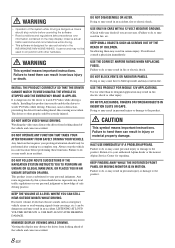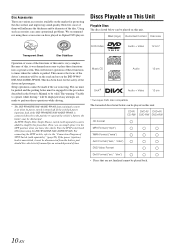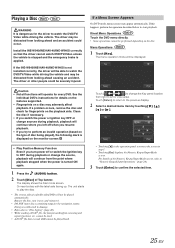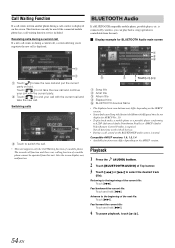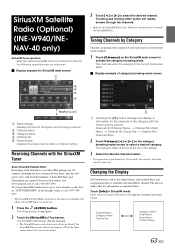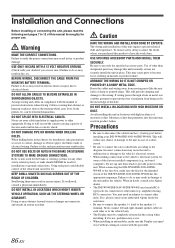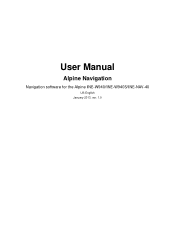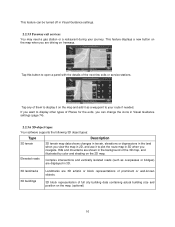Alpine INE-W940 Support Question
Find answers below for this question about Alpine INE-W940.Need a Alpine INE-W940 manual? We have 6 online manuals for this item!
Question posted by Mario2078 on November 7th, 2022
My Navigation Button Does Not Work. Alpine Ine-w940
When I click on the Navigation button, it only shows a split screen. I want to change my time zone so I can fix the clockbut you can't even see the map.
Current Answers
Answer #1: Posted by SonuKumar on November 7th, 2022 8:48 PM
Please respond to my effort to provide you with the best possible solution by using the "Acceptable Solution" and/or the "Helpful" buttons when the answer has proven to be helpful.
Regards,
Sonu
Your search handyman for all e-support needs!!
Related Alpine INE-W940 Manual Pages
Similar Questions
My Alpine Ine-w940 Will Not Receive A Satellite Signal?
It says acquiring signal and nothing else.
It says acquiring signal and nothing else.
(Posted by schwartzbuilt 1 year ago)
Loss Of Sound Everything Else Works Bluetooth Connecs No Audio On Cd Radio Bluet
Sound cut out sxm145bt no audio on anything cd radio or bluetooth it does connect but no sound
Sound cut out sxm145bt no audio on anything cd radio or bluetooth it does connect but no sound
(Posted by anpaakkinen 2 years ago)
Ine-w940 Losing Bluetooth Connection Multiple Times
INE-W940 losing Bluetooth connection multiple times
INE-W940 losing Bluetooth connection multiple times
(Posted by lcuevas 7 years ago)
Alpine Ine-w940
on my alpine ine w940 my settings button and some feature are not highlighted and it wont let me pus...
on my alpine ine w940 my settings button and some feature are not highlighted and it wont let me pus...
(Posted by Tylerg120814 7 years ago)
Alpine Ine-w940 Can I Install This In A 4 Door 2013 Jeep Jk Wrangler Alpine
what parts would I need to have if I can?
what parts would I need to have if I can?
(Posted by Davidcopia 7 years ago)