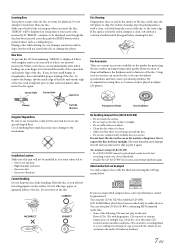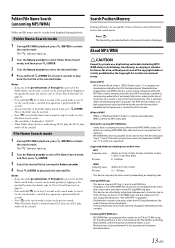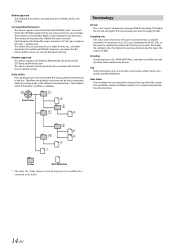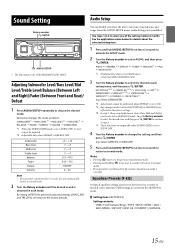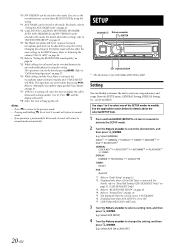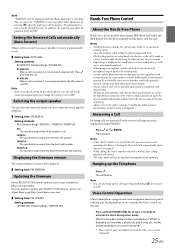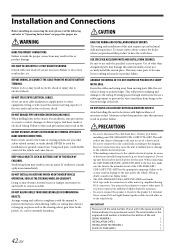Alpine CDE-SXM145BT Support Question
Find answers below for this question about Alpine CDE-SXM145BT.Need a Alpine CDE-SXM145BT manual? We have 1 online manual for this item!
Question posted by anpaakkinen on September 2nd, 2021
Loss Of Sound Everything Else Works Bluetooth Connecs No Audio On Cd Radio Bluet
Current Answers
Answer #1: Posted by SonuKumar on September 3rd, 2021 12:18 AM
https://www.youtube.com/watch?v=NRhJcKTKJ3A
https://www.manualslib.com/products/Alpine-Cde-Sxm145bt-2813522.html
reset please and check wiring harness!!
Please respond to my effort to provide you with the best possible solution by using the "Acceptable Solution" and/or the "Helpful" buttons when the answer has proven to be helpful.
Regards,
Sonu
Your search handyman for all e-support needs!!
Related Alpine CDE-SXM145BT Manual Pages
Similar Questions
how do i pair my smart phone with kce-250bt so that i can play my music from phone to H/U iva w520e?