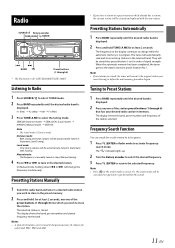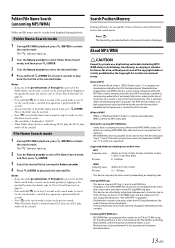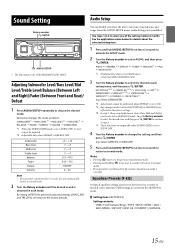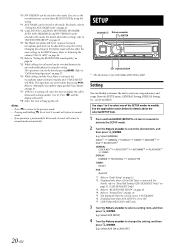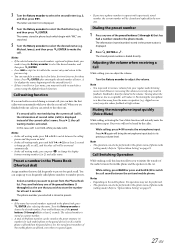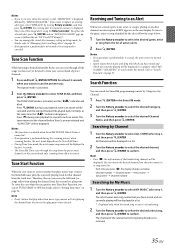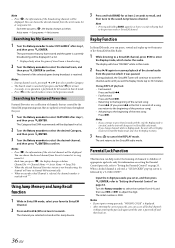Alpine CDE-SXM145BT Support Question
Find answers below for this question about Alpine CDE-SXM145BT.Need a Alpine CDE-SXM145BT manual? We have 1 online manual for this item!
Question posted by happygilmore2o on May 23rd, 2014
Why Does My Radio Turn Off When I Turn The Volume Up?
The person who posted this question about this Alpine product did not include a detailed explanation. Please use the "Request More Information" button to the right if more details would help you to answer this question.
Current Answers
Answer #1: Posted by TechSupport101 on May 24th, 2014 1:16 AM
Hi. Either it is not getting enough power or the firmware has issues.
Answer #2: Posted by TechSupport101 on May 24th, 2014 4:47 AM
Hi. It may either be that it does not get enough power or the firmware is glitchy.
Related Alpine CDE-SXM145BT Manual Pages
Similar Questions
The Clock Time Has Stopped Displaying On My Cde Sxm 145bt It Just Reads Auxilia
(Posted by Babbavanv 2 months ago)
Loss Of Sound Everything Else Works Bluetooth Connecs No Audio On Cd Radio Bluet
Sound cut out sxm145bt no audio on anything cd radio or bluetooth it does connect but no sound
Sound cut out sxm145bt no audio on anything cd radio or bluetooth it does connect but no sound
(Posted by anpaakkinen 2 years ago)
Cde 143 Bt Alpine Car Radio How Is This Radio Turned Off And On??
(Posted by johnland 3 years ago)
Headunit Cuts Out When Turn Volume Up To About 12-15 And Restarts.
Headunit has its own dedicated 12v constant wire & ground wire direct from battery, its only run...
Headunit has its own dedicated 12v constant wire & ground wire direct from battery, its only run...
(Posted by owczarektroy 12 years ago)