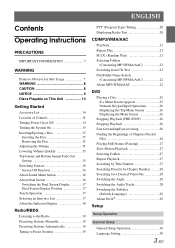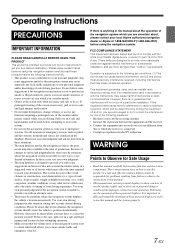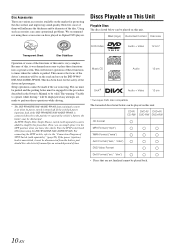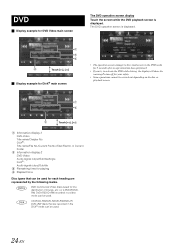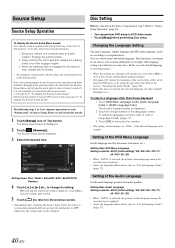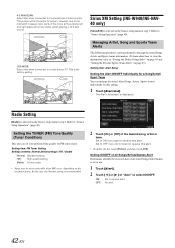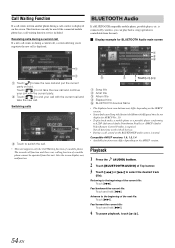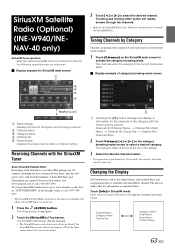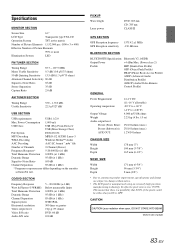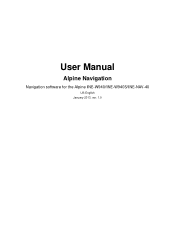Alpine INE-W940 Support Question
Find answers below for this question about Alpine INE-W940.Need a Alpine INE-W940 manual? We have 6 online manuals for this item!
Question posted by rASCaL4629 on May 26th, 2017
Alpine Ine-w940 Cd Will Not Eject.
CD will not eject. Displays error message: This operation is prohibited. Please change settings and execute once again.
Current Answers
Related Alpine INE-W940 Manual Pages
Similar Questions
My Navigation Button Does Not Work. Alpine Ine-w940
When I click on the Navigation button, it only shows a split screen. I want to change my time zone s...
When I click on the Navigation button, it only shows a split screen. I want to change my time zone s...
(Posted by Mario2078 1 year ago)
My Alpine Ine-w940 Will Not Receive A Satellite Signal?
It says acquiring signal and nothing else.
It says acquiring signal and nothing else.
(Posted by schwartzbuilt 1 year ago)
Ine-w940 Losing Bluetooth Connection Multiple Times
INE-W940 losing Bluetooth connection multiple times
INE-W940 losing Bluetooth connection multiple times
(Posted by lcuevas 7 years ago)
Alpine Ine-w940 Can I Install This In A 4 Door 2013 Jeep Jk Wrangler Alpine
what parts would I need to have if I can?
what parts would I need to have if I can?
(Posted by Davidcopia 7 years ago)
Cd Ejection Problem.
I recently had a battery replacment, and afterwards, cannot eject my cd. it gives an error message "...
I recently had a battery replacment, and afterwards, cannot eject my cd. it gives an error message "...
(Posted by benk1971 10 years ago)