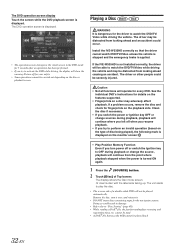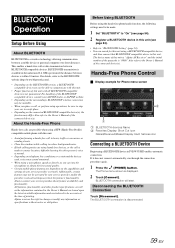Alpine IVE-W535HD Support and Manuals
Get Help and Manuals for this Alpine item

View All Support Options Below
Free Alpine IVE-W535HD manuals!
Problems with Alpine IVE-W535HD?
Ask a Question
Free Alpine IVE-W535HD manuals!
Problems with Alpine IVE-W535HD?
Ask a Question
Most Recent Alpine IVE-W535HD Questions
Alpine Ive-w535hd
the audio for this device just stopped working
the audio for this device just stopped working
(Posted by robinsonwesley4 10 months ago)
Alpine W535hd Stuck In Camera Mode
I just installed my Alpine W535HD it worked perfectly before now it is stuck in camera mode and ther...
I just installed my Alpine W535HD it worked perfectly before now it is stuck in camera mode and ther...
(Posted by nickdecesare 1 year ago)
Cant Eject Cd
When I push the cd eject button cd doesn't eject and message pops up saying...this operation is proh...
When I push the cd eject button cd doesn't eject and message pops up saying...this operation is proh...
(Posted by kissastros49 4 years ago)
Radio Will
I have alpine ivew535hd after playing radio or cd dont matter unit works bout 15 to 20 min then scre...
I have alpine ivew535hd after playing radio or cd dont matter unit works bout 15 to 20 min then scre...
(Posted by Brs24hrroadsiderescue 4 years ago)
Alpine IVE-W535HD Videos
Popular Alpine IVE-W535HD Manual Pages
Alpine IVE-W535HD Reviews
We have not received any reviews for Alpine yet.