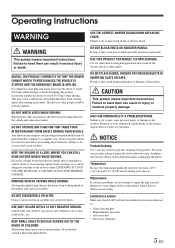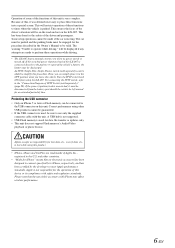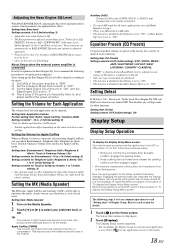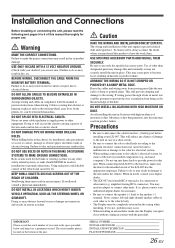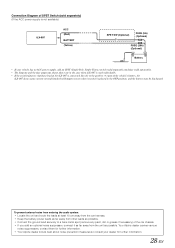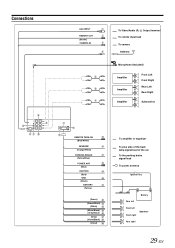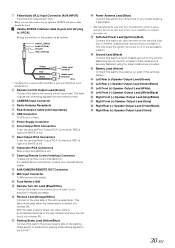Alpine iLX-007 Support and Manuals
Get Help and Manuals for this Alpine item

View All Support Options Below
Free Alpine iLX-007 manuals!
Problems with Alpine iLX-007?
Ask a Question
Free Alpine iLX-007 manuals!
Problems with Alpine iLX-007?
Ask a Question
Most Recent Alpine iLX-007 Questions
Aux Input Does Not Work.
AUX input does not work.. Connected a video camera and get only a blank image. Used appropriate cabl...
AUX input does not work.. Connected a video camera and get only a blank image. Used appropriate cabl...
(Posted by jwardr 2 years ago)
No Screen Display
ilx-007, screen doesn't come on when turning on ignition. Lights on the bottom for controls, but no ...
ilx-007, screen doesn't come on when turning on ignition. Lights on the bottom for controls, but no ...
(Posted by pamraper2 3 years ago)
My Amp Won't Work
my alpine mrd-m1000 keeps reading e-3 which is high current even with no speakers or rca cables hook...
my alpine mrd-m1000 keeps reading e-3 which is high current even with no speakers or rca cables hook...
(Posted by brycehumphery 6 years ago)
I Can't Get It Out Of Demo Mode It Said Can't Operate Whyle Driving
(Posted by hjorge1991 8 years ago)
Alpine iLX-007 Videos
Popular Alpine iLX-007 Manual Pages
Alpine iLX-007 Reviews
We have not received any reviews for Alpine yet.