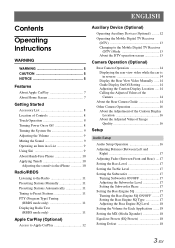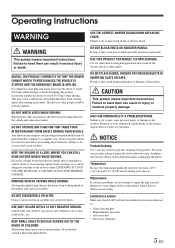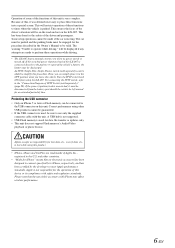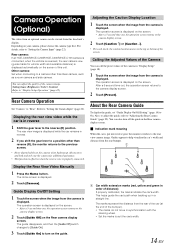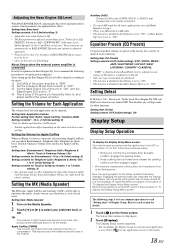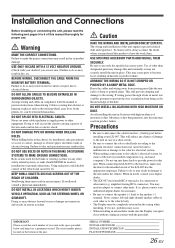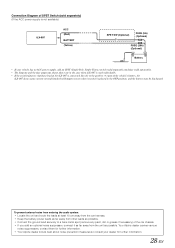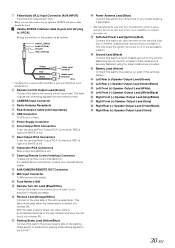Alpine iLX-007 Support Question
Find answers below for this question about Alpine iLX-007.Need a Alpine iLX-007 manual? We have 1 online manual for this item!
Question posted by pamraper2 on September 17th, 2020
No Screen Display
ilx-007, screen doesn't come on when turning on ignition. Lights on the bottom for controls, but no screen display and no sound. Can't reset if there is no screen. Any suggestions?
Current Answers
Answer #1: Posted by Troubleshooter101 on September 17th, 2020 2:13 PM
If the fuse is blown, the car's audio circuit is broken and the radio cannot turn on. The other cause of car radio not working could be power or ground connector problem. Symptoms to look for include: Radio fails to turn on - wiring problem or blown fuse.
Please check this link below
https://speakerchampion.com/7-common-problems-symptoms-solutions-car-stereo/
Thanks
Please respond to my effort to provide you with the best possible solution by using the "Acceptable Solution" and/or the "Helpful" buttons when the answer has proven to be helpful. Please feel free to submit further info for your question, if a solution was not provided. I appreciate the opportunity to serve you!
Troublshooter101
Related Alpine iLX-007 Manual Pages
Similar Questions
Aux Input Does Not Work.
AUX input does not work.. Connected a video camera and get only a blank image. Used appropriate cabl...
AUX input does not work.. Connected a video camera and get only a blank image. Used appropriate cabl...
(Posted by jwardr 2 years ago)
Flickering Screen Display
every time I touch the side of the screen or car hits bump road screen would flicker. Is this indica...
every time I touch the side of the screen or car hits bump road screen would flicker. Is this indica...
(Posted by michellewis72ml 6 years ago)
Ine-w940 Losing Bluetooth Connection Multiple Times
INE-W940 losing Bluetooth connection multiple times
INE-W940 losing Bluetooth connection multiple times
(Posted by lcuevas 7 years ago)
Rwal404a Error When Plugging In Iphone 6 Plus To Ilx-007.
iLX-007 is giving me this error when I plug in my iPhone 6 plus. Why?
iLX-007 is giving me this error when I plug in my iPhone 6 plus. Why?
(Posted by Agentsheppardftw 9 years ago)