Alpine iLX-507 Support and Manuals
Get Help and Manuals for this Alpine item
This item is in your list!

View All Support Options Below
Free Alpine iLX-507 manuals!
Problems with Alpine iLX-507?
Ask a Question
Free Alpine iLX-507 manuals!
Problems with Alpine iLX-507?
Ask a Question
Alpine iLX-507 Videos
Popular Alpine iLX-507 Manual Pages
Owners Manual - Page 1
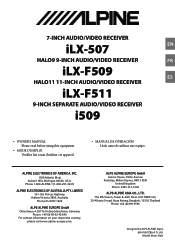
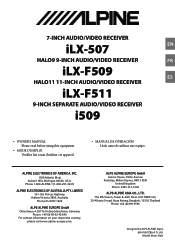
...
For contact information on your respective country, please visit www.alpine-europe.com. 7-INCH AUDIO/VIDEO RECEIVER
iLX-507
EN
HALO9 9-INCH AUDIO/VIDEO RECEIVER
FR
iLX-F509 ES
HALO11 11-INCH AUDIO/VIDEO RECEIVER
iLX-F511
9-INCH SEPARATE AUDIO/VIDEO RECEIVER
i509
• OWNER'S MANUAL Please read before using this equipment.
• MODE D'EMPLOI Veuillez...
Owners Manual - Page 4


... of Backlight.....29 Switching the Display Color 29 Editing HOME screen 29 Vehicle Type Setup 29 Steering wheel Setting 29 Fuel Type Setting 29 EV Connector Type Setting 29 Installation Setup 29
4-EN
About/Software Update iLX-507/iLX-F509/ iLX-F511/i509 30 Displaying the Product Information 30 Updating Software Version 30 Dedicated Tuning According to Your Car (Car by Car...
Owners Manual - Page 6


...the HOME screen 62
Guide Display ON/OFF Setting 62 Adjusting the Caution Display Location 63 Hitch Guide Display ON/OFF Setting 63 About the Rear Camera Guide 63
Switching the ...
Product Software Update 69 About the Supported Formats 69
About MP3/WMA/AAC/FLAC/WAV/APE...........69 In Case of Difficulty 71 If this Message Appears 72 Specifications 73
Installation and Connections
WARNING...
Owners Manual - Page 7
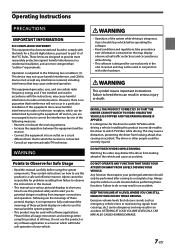
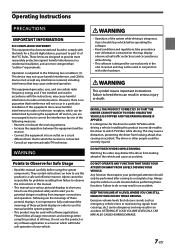
... occur in conjunction with the instructions, may be responsible for the driver to do so may distract the driver from looking ahead, thus causing an accident.
Alpine cannot be used with software applications.
WARNING
• Operation of these functions. Users should only be severely injured. WARNING
This symbol means important instructions. Installing this equipment does cause...
Owners Manual - Page 26


...] or [Close] to complete the
adjustment.
• The setting can be returned to 2 (Initial setting: 0)
26-EN
Video Setup
Setting item: Video Setup
Touch[ ] or [ ] of "Brightness, Color, Contrast" to set the picture quality
Adjusting Brightness Setting item:
Brightness Setting contents:
-15 to +15 (Initial setting: 0)
Adjusting Color of the guide.
4 Touch [Back] or [Close] to complete the...
Owners Manual - Page 29


... Color
[Screen Color] is selected on the System Setup Menu screen. Fuel Type Setting
Set the Fuel type of your vehicle, some installation status may not be used or Android smartphone which installed Android Auto App is set EV Connector Type.
Setting item: EV Connector Type
Setting contents: Unknown (Initial setting) / J1772 / Mennekes / Chademo / Combo_1 / Combo_2 / Tesla roadster...
Owners Manual - Page 30


...Alpine Tech Support or an Alpine-authorized dealer. from the Alpine website and update the product using [About/Software Update], the Serial Number and Model name can be checked, the Software Version can be updated, and various settings...About/Software Update iLX-507/ iLX-F509/iLX-F511/i509
[About/Software Update] is displayed,
touch [Update]. Make note of "Default Sound Settings".
30...
Owners Manual - Page 42


...display in a radio station that the driver cannot watch video while driving the vehicle. If the unit is not installed correctly, the driver will be able to the desired display...Channel Guide, and other people could occur.
The driver or other relevant data streams.
• Adjacent to broadcast a clean digital signal. USB Audio
■ USB Audio mode screen
• Program Service Data...
Owners Manual - Page 54
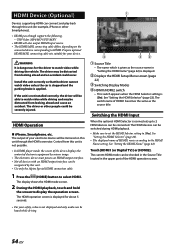
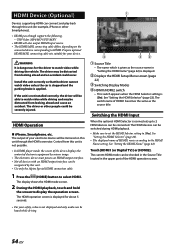
... switch appears when the HDMI Selector setting is displayed. See "Setting the HDMI Selector" (page 22).
• The displayed name of electronic equipment by this unit. • Use only the Alpine Special HDMI connection cable.
1 Press the (HOME) button to HDMI. The driver may be heard while driving. Install the unit correctly so that the...
Owners Manual - Page 61
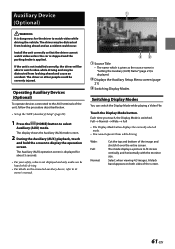
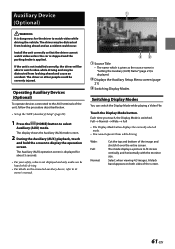
...Mode is displayed. Select when viewing 4:3 images. If the unit is not installed correctly, the driver will be able to its size vertically and horizontally with the monitor size. The ... the unit, follow the procedure described below.
• Set up the "AUX (Auxiliary) Setup" (page 21).
1 Press the (HOME) button to fit its owner's manual.
The mode displays a picture to select
Auxiliary (AUX...
Owners Manual - Page 62
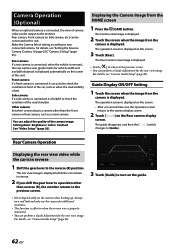
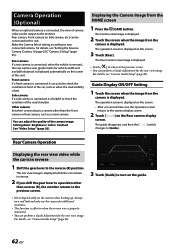
... turn and look and only use the camera for the rear view image.
Make the Camera Select setting according to [Guide].
Setting items: Brightness / Color / Contrast See "Video Setup" (page 26). The operation screen is displayed while the car remains in reverse
1 Shift the gear lever to the reverse (R) position.
The rear view image...
Owners Manual - Page 76
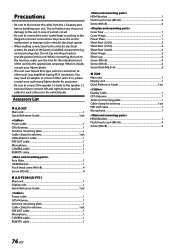
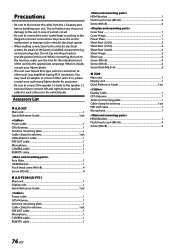
... the unit in doubt, consult your Alpine dealer.
• The unit uses female RCA-type jacks for connection to other units (e.g. Incorrect connections may need an adaptor to connect other or to the vehicle body. amplifier) having RCA connectors. Accessory List
■ iLX-507
Main unit 1 Quick Reference Guide 1set
Power cable 1 GPS Antenna...
Owners Manual - Page 85
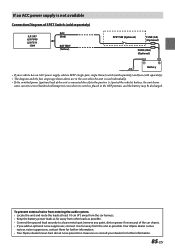
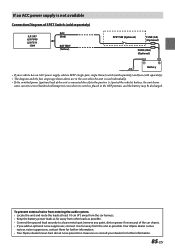
...noise suppressors, contact them for further information. • Your Alpine dealer knows best about noise prevention measures so consult your ...some current (several hundred milliamperes) even when its switch is not available
Connection Diagram of SPST Switch (sold separately)
iLX-507 iLX-F509 iLX-F511
i509
ACC (Red)
BATTERY (Yellow)
SPST SW (Optional)
FUSE (5A) (Optional)
FUSE (20A) ...
Owners Manual 2 - Page 1


..., Thailand
Phone +66 (2) 090 9596
Designed by ALPS ALPINE Japan 68-41657Z86-A (Y_A5) Model: Music Halo
7-INCH AUDIO/VIDEO RECEIVER
iLX-507
EN
HALO9 9-INCH AUDIO/VIDEO RECEIVER
FR
iLX-F509 ES
HALO11 11-INCH AUDIO/VIDEO RECEIVER
iLX-F511
9-INCH SEPARATE AUDIO/VIDEO RECEIVER
i509
• OWNER'S MANUAL Please read before using this equipment.
• MODE...
Tech Sheet - Page 1


...
Next-Gen Tech - Sound Tuning - The Alpine iLX-507 plays Hi-Res music at it's intended spec of the vehicle. Get even more choices in HD Radio®, Pandora Internet Radio (via a wired USB connection to music, messages, phone calls, and maps on popular Hi-Res streaming services like an intimate recording studio session...
Alpine iLX-507 Reviews
Do you have an experience with the Alpine iLX-507 that you would like to share?
Earn 750 points for your review!
We have not received any reviews for Alpine yet.
Earn 750 points for your review!

