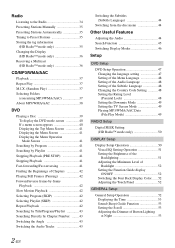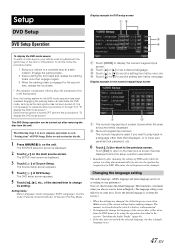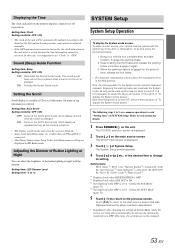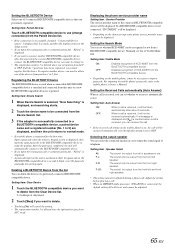Alpine INA-W900 Support and Manuals
Get Help and Manuals for this Alpine item

View All Support Options Below
Free Alpine INA-W900 manuals!
Problems with Alpine INA-W900?
Ask a Question
Free Alpine INA-W900 manuals!
Problems with Alpine INA-W900?
Ask a Question
Most Recent Alpine INA-W900 Questions
How To Fix Your Next Song Button On Your Touchscreen
(Posted by jeffcradler 2 years ago)
How Do You Connect Your Phone To Your Bluetooth
(Posted by kaylatyler192011 2 years ago)
What Does The Small Pink Wire Do?
I am trying to wire in the inaw 900 to my truck and am wondering what the pink wire attached does?
I am trying to wire in the inaw 900 to my truck and am wondering what the pink wire attached does?
(Posted by gagymnist 3 years ago)
Alpine INA-W900 Videos
Popular Alpine INA-W900 Manual Pages
Alpine INA-W900 Reviews
 Alpine has a rating of 1.00 based upon 1 review.
Get much more information including the actual reviews and ratings that combined to make up the overall score listed above. Our reviewers
have graded the Alpine INA-W900 based upon the following criteria:
Alpine has a rating of 1.00 based upon 1 review.
Get much more information including the actual reviews and ratings that combined to make up the overall score listed above. Our reviewers
have graded the Alpine INA-W900 based upon the following criteria:
- Durability [1 rating]
- Cost Effective [1 rating]
- Quality [1 rating]
- Operate as Advertised [1 rating]
- Customer Service [1 rating]