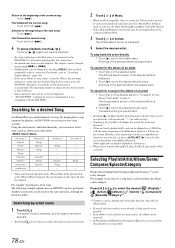Alpine INA-W900 Support Question
Find answers below for this question about Alpine INA-W900.Need a Alpine INA-W900 manual? We have 3 online manuals for this item!
Current Answers
Answer #1: Posted by SonuKumar on May 28th, 2021 9:17 PM
https://usermanual.wiki/Alpine/AlpineInaW900UsersManual355941.661306139.pdf
https://www.youtube.com/results?search_query=alpine+inY-w900+won%27t+start+
Please respond to my effort to provide you with the best possible solution by using the "Acceptable Solution" and/or the "Helpful" buttons when the answer has proven to be helpful.
Regards,
Sonu
Your search handyman for all e-support needs!!
Related Alpine INA-W900 Manual Pages
Similar Questions
Ine-w940 Losing Bluetooth Connection Multiple Times
INE-W940 losing Bluetooth connection multiple times
INE-W940 losing Bluetooth connection multiple times
(Posted by lcuevas 7 years ago)
How To Access My Music On Bt Audio On The Alpine Ina-w900
(Posted by Johnjhowe 9 years ago)
How Do You Reset The Ina-w900. I Pull Up The Menu Audio Only Come Up.
(Posted by dougielope 11 years ago)