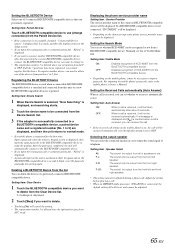Alpine INA-W900 Support Question
Find answers below for this question about Alpine INA-W900.Need a Alpine INA-W900 manual? We have 3 online manuals for this item!
Question posted by kaylatyler192011 on July 17th, 2021
How Do You Connect Your Phone To Your Bluetooth
Current Answers
Answer #1: Posted by Troubleshooter101 on July 17th, 2021 5:25 PM
https://www.manualsdir.com/manuals/44817/alpine-ina-w900.html?page=66
Thanks
Please respond to my effort to provide you with the best possible solution by using the "Acceptable Solution" and/or the "Helpful" buttons when the answer has proven to be helpful. Please feel free to submit further info for your question, if a solution was not provided. I appreciate the opportunity to serve you!
Troublshooter101
Answer #2: Posted by SonuKumar on July 17th, 2021 7:34 PM
https://www.youtube.com/watch?v=Nh0ev8zm_l4
Completed detailed explanation
https://www.manualsdir.com/manuals/44817/alpine-ina-w900.html?page=66
Happy weekend !!
Please accept my answer- Hope it should be helpful to you.
=================================================
Please respond to my effort to provide you with the best possible solution by using the "Acceptable Solution" and/or the "Helpful" buttons when the answer has proven to be helpful.
Regards,
Sonu
Your search handyman for all e-support needs!!
Related Alpine INA-W900 Manual Pages
Similar Questions
I seen online that i had a firmware update for my in dash head unit the alpine cde-135bt so i starte...
I have just had a new complete Alpine system fitted to my car just over twelve months ago. Unit: IN...
trying to connect my phone to my stero to listen to music. I Have alpine cda 9884