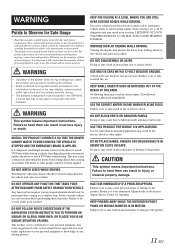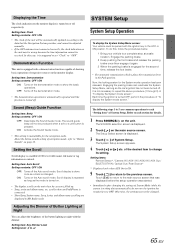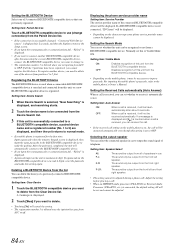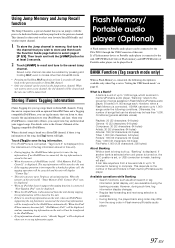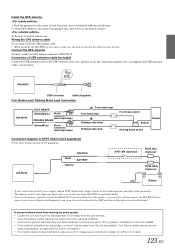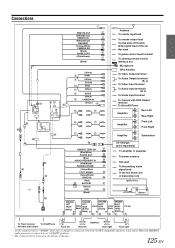Alpine INA-W910 Support and Manuals
Get Help and Manuals for this Alpine item

View All Support Options Below
Free Alpine INA-W910 manuals!
Problems with Alpine INA-W910?
Ask a Question
Free Alpine INA-W910 manuals!
Problems with Alpine INA-W910?
Ask a Question
Most Recent Alpine INA-W910 Questions
Vorrei Aggiornare Il Bt X Ascoltare Musica Come Faccio
(Posted by Devivocarlo36 2 years ago)
How Do I Angle The Deck
how do i angle the deck,and can i play song from my phone using bluetooth
how do i angle the deck,and can i play song from my phone using bluetooth
(Posted by tkelvin779 3 years ago)
Ideas To Activate Gps Function
I purchased a used ina-w910. I installed in my 2010 lariiat. Replaced with all alpine speakers , add...
I purchased a used ina-w910. I installed in my 2010 lariiat. Replaced with all alpine speakers , add...
(Posted by thomaswadetumbleson9 3 years ago)
Firmware
hi, I need help. My ina w910r does not work correctly, for a while my alpine does not work the sd ca...
hi, I need help. My ina w910r does not work correctly, for a while my alpine does not work the sd ca...
(Posted by tagar22 3 years ago)
Navigation Not Working
When I press navigation it just shows the warning and that's it. Does not show maps or any other opt...
When I press navigation it just shows the warning and that's it. Does not show maps or any other opt...
(Posted by Jdb123 4 years ago)
Alpine INA-W910 Videos
Popular Alpine INA-W910 Manual Pages
Alpine INA-W910 Reviews
We have not received any reviews for Alpine yet.