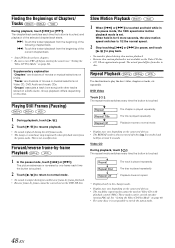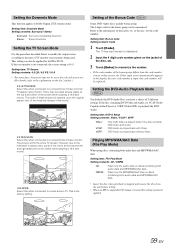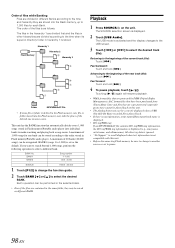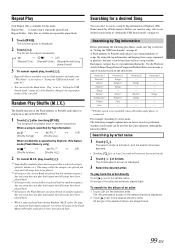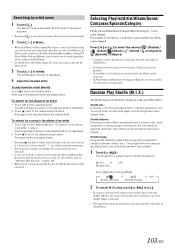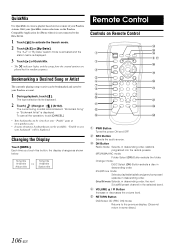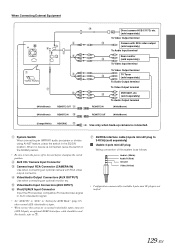Alpine INA-W910 Support Question
Find answers below for this question about Alpine INA-W910.Need a Alpine INA-W910 manual? We have 5 online manuals for this item!
Question posted by tkelvin779 on March 20th, 2021
How Do I Angle The Deck
how do i angle the deck,and can i play song from my phone using bluetooth
Current Answers
Answer #1: Posted by techyagent on March 22nd, 2021 6:34 AM
Please check this link below:-
http://support.alpine-usa.com/products/documents/OM_iLX-W650_EN.pdf
Please check this video tutorial
Thanks
Techygirl
Related Alpine INA-W910 Manual Pages
Similar Questions
Connect My Phone Via Bluetooth For Audio/music
how do i pair my smart phone with kce-250bt so that i can play my music from phone to H/U iva w520e?
how do i pair my smart phone with kce-250bt so that i can play my music from phone to H/U iva w520e?
(Posted by donaleku 6 years ago)
Deck Will Connect Phone But Not Media Via Bluethooth
Bluetooth icon flashes, does not read phone carrier, will read phone but not media
Bluetooth icon flashes, does not read phone carrier, will read phone but not media
(Posted by donmddm 8 years ago)
Can We Add More Voice Choices To The Ina-w910 Nvd-w912 Sd Update Card?
Can we add more voice choices to the INA-W910 NVD-W912 SD update card?
Can we add more voice choices to the INA-W910 NVD-W912 SD update card?
(Posted by bigmacak 8 years ago)
Ina-w910 Usb Connection
i HAVE THE ALPINE INA-W910 And want to hook up another usb to the unit , Is it possible and if so ho...
i HAVE THE ALPINE INA-W910 And want to hook up another usb to the unit , Is it possible and if so ho...
(Posted by patrick462 11 years ago)