Alpine INA-W910 Support Question
Find answers below for this question about Alpine INA-W910.Need a Alpine INA-W910 manual? We have 5 online manuals for this item!
Question posted by patrick462 on March 15th, 2013
Ina-w910 Usb Connection
i HAVE THE ALPINE INA-W910 And want to hook up another usb to the unit , Is it possible and if so how can I do it?
Current Answers
There are currently no answers that have been posted for this question.
Be the first to post an answer! Remember that you can earn up to 1,100 points for every answer you submit. The better the quality of your answer, the better chance it has to be accepted.
Be the first to post an answer! Remember that you can earn up to 1,100 points for every answer you submit. The better the quality of your answer, the better chance it has to be accepted.
Related Alpine INA-W910 Manual Pages
Owner's Manual (english) - Page 10


...copy of the SOFTWARE ("Supplemental Components"). • If ALPINE provides or makes available to the address provided in connection with the terms and conditions of this EULA, including any...in and to the SOFTWARE (including but not limited to any images, photographs, animations, video, audio, music, text and "applets," incorporated into the SOFTWARE), the accompanying printed materials, and ...
Owner's Manual (english) - Page 11
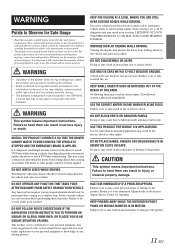
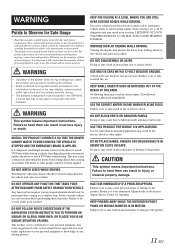
...distraction, preventing the driver from improper connections and operation.
Failure to use exclusively in the INA-W910.
KEEP THE VOLUME AT A LEVEL... AN UNSAFE SITUATION OR AREA.
Failure to watch TV/Video while driving a vehicle.
HALT USE IMMEDIATELY IF A...be used in conjunction with your authorized Alpine dealer or the nearest Alpine Service Center for use this manual ...
Owner's Manual (english) - Page 13


... the procedure described in Alpine DVD players. The warning "Can't Operate While Driving" will be displayed if any attempts are made if the car is normal.
• In cold temperature conditions, the screen may be played on this unit. If the switched power (ignition) lead of the INA-W910 is connected directly to LCD technology...
Owner's Manual (english) - Page 14


... is the same format as CD-DA). Multisession CD-R/RW: Once a recording has been stopped, this unit.
Heat and humidity may damage the disc and you create your own discs
The INA-W910 plays DVD Video, DVD Audio, Video CD, Audio CD and has a built in a format compliant with MP3/WMA/AAC files written in MP3/WMA...
Owner's Manual (english) - Page 45


... driver cannot watch the DVD/TV/Video while driving the vehicle.
When an optional Alpine DVD/ Video CD/CD player (or DVD changer) is connected to the INA-W910, you can be parked with the...is applied. If the INA-W910 is displayed on the disc or playback screen. • Displays of disc being played), the following marks. Displays the disc (DVD VIDEO, DVD AUDIO, VIDEO CD) being engaged the ...
Owner's Manual (english) - Page 50


... on the unit. However, the subtitle language may differ depending on the disc. • For some discs, the audio language, angle...audio
1 During playback, touch [P1/2]. Video CDs with the INA-W910 only. ....This item is available when the optional IMPRINT
audio processor (PXA-H100) is connected. ....This item is available when an External Audio
Processor is set to play back a DVD-Audio...
Owner's Manual (english) - Page 59
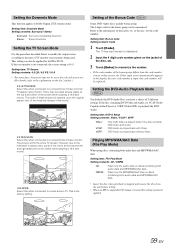
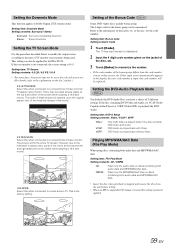
...connected to the mismatch in the display. The picture will depend upon the original aspect ratio of the theatrical release of the Bonus Code
Some DVD-Audio discs include bonus group. The 4 digit code for the INA-W910. Setting the DVD-Audio Playback Mode
To playback the DVD Audio Disc, you set VCAP (Video Capable Audio...the bonus group differs from the unit before setting.
• When ...
Owner's Manual (english) - Page 60


... "BLUETOOTH Setup" on page 55. *2 Displayed only When an optional SiriusXM Tuner Receiver Box is
connected.
Setting the Video CD Play Mode
When playing a Playback Control (PBC) enabled Video CD, you have a choose to play back only a video or only audio. The PBC menu is displayed.
3 Touch [ ] of Source Setup. Refer to each
"Setting item...
Owner's Manual (english) - Page 67


... the Visual Input Signal System of AUX1 After setting to
DTV or USB Video.
with the Voice-Dial function is
connected to AUX.
Setting item: AUX Out Setting contents: OFF / ON...
Decreases the external input audio level. Select when you would like to pair your Bluetooth compatible phone with this unit.
• For details on the INA-W910 connected to connect one more External Input ...
Owner's Manual (english) - Page 68
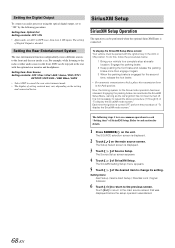
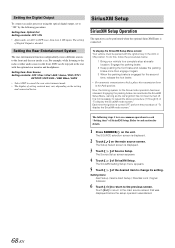
... the locking system for details.
1 Press SOURCE/ on the unit.
Setting the Digital Output
To connect an audio processor using the optical digital output, set ACC to OFF once,... /
EXT.DVD / DVD CHG. / USB Video / AUX2
• Select OFF to each "Setting item" of "To display the SiriusXM mode screen."
The Setup Select screen is connected. Engaging the parking brake can be performed when...
Owner's Manual (english) - Page 77
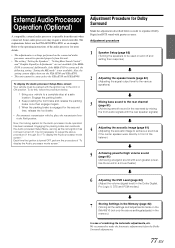
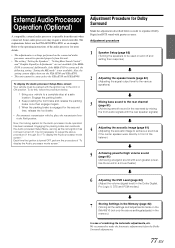
... Setup (page 82)
(Turning the speakers to be connected to reproduce Dolby Digital and DTS sound with the ignition key in order to the PXA-H510 and PXA-H900. Now, the locking system for more details.
• The adjustments or settings performed on the
INA-W910 (not only the above procedure (1 through 3) of...
Owner's Manual (english) - Page 90


... road, can also be connected to the Camera Video Input connector as the source name in the owner's manual of this unit. For operation, refer to "Switching Display Modes" on your camera, please choose the connection method (Direct or RCA... HCE-C200R HCE-C115
Front camera*2 When the HCE-C200F is connected, the view video of the Alpine camera, refer to "Setting the Camera Input" (page 66).
Owner's Manual (english) - Page 97
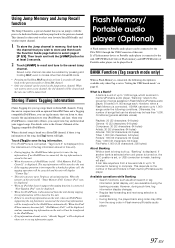
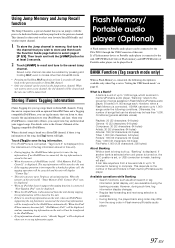
...want to complete. If no iPod/iPhone is connected, the tag information is displayed. If no iPod/iPhone is connected, "Tag Count X" is displayed (X is connected...unit will start. When a desired song is heard on the unit will not be less than SiriusXM mode.
• Pressing and holding MAP again for at least 2 seconds will be connected to the INA-W910 through the USB.../Portable audio player....
Owner's Manual (english) - Page 99
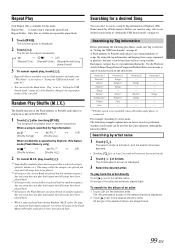
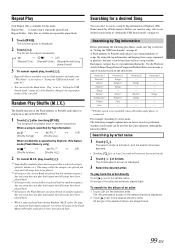
...INA-W910.
1 Touch [ ] after touching [P1/2].
A Flash memory or Portable audio...for this unit's search functions will ease song searches. Repeat One: A single song is displayed.
2 Touch [ ] next to "Setting the USB Search mode"... play , the song can be canceled.
The Artists search screen is connected. The songs within a selected category
(playlist, album, etc.).
Searching for...
Owner's Manual (english) - Page 102


... on this unit.
• When using the iPod control mode, make sure the USB 30P cable is connected to the INA-W910.
Songs -...INA-W910. • If the audio source is switched to iPod/iPhone. Operate the iPod/iPhone via the head unit.
: Switch the iPod control to iPod video again. Songs - -
• Video search mode depends on the unit. Once the control mode is switched to this unit...
Owner's Manual (english) - Page 106
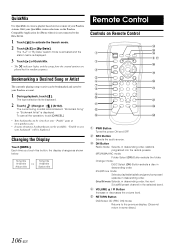
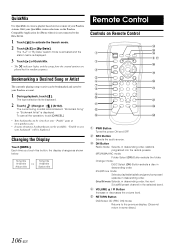
.... SRC Button Selects the audio source. iPod/iPhone mode:... for iPhone when it is not connected to the INA-W910.
1 Touch [ ] to activate... the Search mode. 2 Touch [A-Z] or [By Date]. To cancel the operation, touch [CANCEL].
• Your bookmarks can be bookmarked and saved to the previous display. (Does not return in random sequence. RETURN Button
DVD/Video...
Owner's Manual (english) - Page 118


... rate that is not supported by the unit is set to the USB connector device. Connect another Flash memory/Portable audio player. Download songs to the Flash memory/Portable audio player and connect to this unit to create your mobile device while driving. - Change another Portable audio player.
• A USB device/Portable audio player that is supported by reconnecting the...
Owner's Manual (english) - Page 123
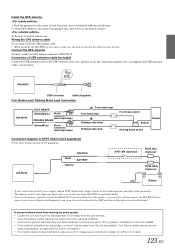
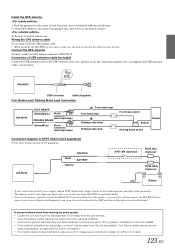
... the center of unit and the cable must not be discharged.
Stick the ground pad at least 10 cm away from the car harness. • Keep the battery power leads as far away from other leads as possible. • Connect the ground lead securely to windshield with USB extension cable as possible. INA-W910
USB Connector
Cable (Supplied...
Owner's Manual (english) - Page 126


... with guide control input terminal is put into reverse (R). Video Input Connector (AUX INPUT) (Yellow) Input the video. Guide Connector (Black) Output the audio signal of the parking brake switch to transmit the parking brake status signals to the INA-W910.
SiriusXM Tuner connector Connect to additional installations instructions included with the SiriusXM tuner. Refer to...
Owner's Manual (english) - Page 129
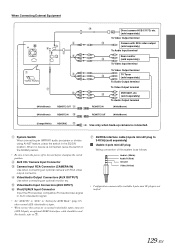
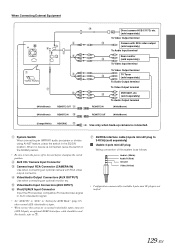
... when back-up camera is not unified.
129-EN
Video/Audio Output Connectors (AUX OUTPUT) Use when connecting an optional monitor etc. Video/Audio Input Connectors (AUX INPUT)
iPod (V)/AUX Input Connector Input the iPhone/video compatible iPod audio/video signal or AUX video/audio signal.
• Set "AUX2 IN" to the unit before changing the switch position. System Switch When...
Similar Questions
Alpine Ina-w910
hello Dear i have issue whit my alphine ina-w910 doble dim dash gps stop working I want to know how ...
hello Dear i have issue whit my alphine ina-w910 doble dim dash gps stop working I want to know how ...
(Posted by Sexi19983 6 years ago)
Can We Add More Voice Choices To The Ina-w910 Nvd-w912 Sd Update Card?
Can we add more voice choices to the INA-W910 NVD-W912 SD update card?
Can we add more voice choices to the INA-W910 NVD-W912 SD update card?
(Posted by bigmacak 8 years ago)

