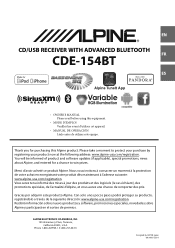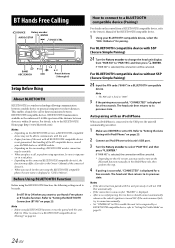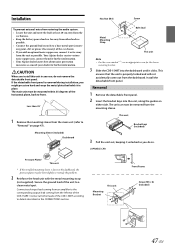Alpine CDE-154BT Support and Manuals
Get Help and Manuals for this Alpine item

View All Support Options Below
Free Alpine CDE-154BT manuals!
Problems with Alpine CDE-154BT?
Ask a Question
Free Alpine CDE-154BT manuals!
Problems with Alpine CDE-154BT?
Ask a Question
Most Recent Alpine CDE-154BT Questions
Will This Fit In My Ford Explorer 2005? Eddie Bauer Addition? I Can’t Seem To
Will this fit in my Ford Explorer 2005? Eddie Bauer addition? I can't seem to find anywhere to check...
Will this fit in my Ford Explorer 2005? Eddie Bauer addition? I can't seem to find anywhere to check...
(Posted by haleyh2212 2 years ago)
No Sound From Alpine Cde-154bt
my alpine CDE-154BT worked fine. After not driving due to COVID, and replacing the car battery I now...
my alpine CDE-154BT worked fine. After not driving due to COVID, and replacing the car battery I now...
(Posted by Johnadams77739 2 years ago)
Firmware Updates
What is the latest firmware version for the alpine CDE-154
What is the latest firmware version for the alpine CDE-154
(Posted by bedbananaking 3 years ago)
Alpine Cde 154 No Power To Unit
(Posted by russgoodman3 9 years ago)
Alpine CDE-154BT Videos
Popular Alpine CDE-154BT Manual Pages
Alpine CDE-154BT Reviews
We have not received any reviews for Alpine yet.