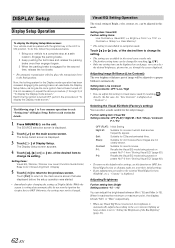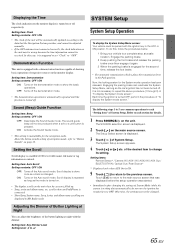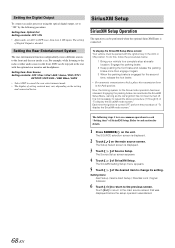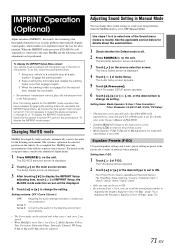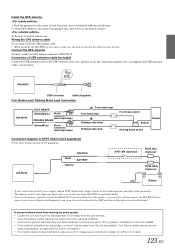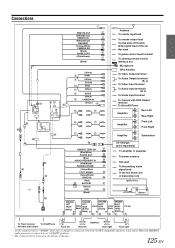Alpine INA-W910 Support Question
Find answers below for this question about Alpine INA-W910.Need a Alpine INA-W910 manual? We have 5 online manuals for this item!
Question posted by thomaswadetumbleson9 on February 28th, 2021
Ideas To Activate Gps Function
Current Answers
Answer #1: Posted by waelsaidani1 on March 1st, 2021 7:47 AM
This feature allows you to view GPS satellite signal information. You can view the dynamic location information received from satellite, such as, signal strength, compass (direction information), latitude/longitude, approximate altitude. An explanation of the messages is shown below. Go to Main Menu Info GPS
Related Alpine INA-W910 Manual Pages
Similar Questions
When in navigation mode I want the sound from radio to still be heard when nav GPS voice is telling ...
These things just stopped working (Navigation/GPS and MPH not working). Is there anything I can do o...