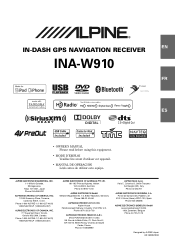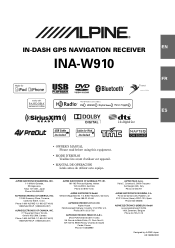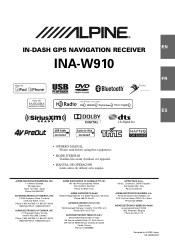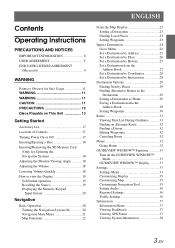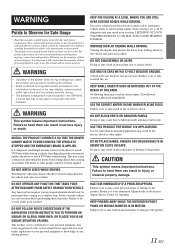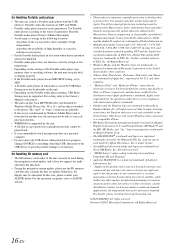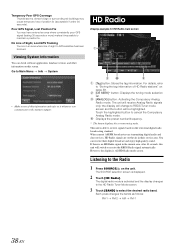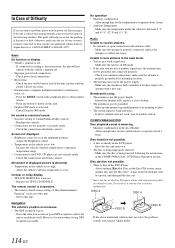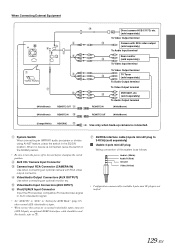Alpine INA-W910 Support Question
Find answers below for this question about Alpine INA-W910.Need a Alpine INA-W910 manual? We have 5 online manuals for this item!
Question posted by roxmariehicks on December 20th, 2011
Navigation/gps And Mph Not Working
These things just stopped working (Navigation/GPS and MPH not working). Is there anything I can do on my end to fix?
Current Answers
Related Alpine INA-W910 Manual Pages
Similar Questions
Alpine Ive-w535hd
the audio for this device just stopped working
the audio for this device just stopped working
(Posted by robinsonwesley4 10 months ago)
Navigation Not Working
When I press navigation it just shows the warning and that's it. Does not show maps or any other opt...
When I press navigation it just shows the warning and that's it. Does not show maps or any other opt...
(Posted by Jdb123 4 years ago)
Alpine Ina-w910
hello Dear i have issue whit my alphine ina-w910 doble dim dash gps stop working I want to know how ...
hello Dear i have issue whit my alphine ina-w910 doble dim dash gps stop working I want to know how ...
(Posted by Sexi19983 6 years ago)
Ine-w940 Losing Bluetooth Connection Multiple Times
INE-W940 losing Bluetooth connection multiple times
INE-W940 losing Bluetooth connection multiple times
(Posted by lcuevas 7 years ago)
Has Anyone Had Luck With The Iphone 5/lightning Cable Working With The Ina-w910?
Smetimes is works, but most of the time it just doesn't see the iPhone 5 at all (for pandora or podc...
Smetimes is works, but most of the time it just doesn't see the iPhone 5 at all (for pandora or podc...
(Posted by Bmcmahon 11 years ago)