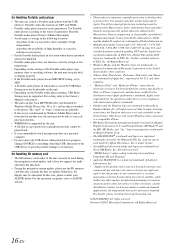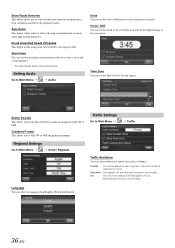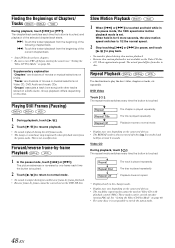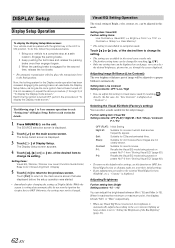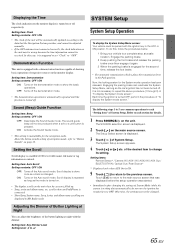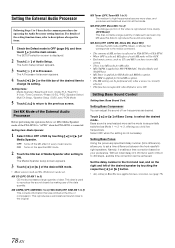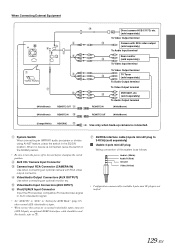Alpine INA-W910 Support Question
Find answers below for this question about Alpine INA-W910.Need a Alpine INA-W910 manual? We have 5 online manuals for this item!
Question posted by golfing47 on December 13th, 2012
Audio Adjustment
When in navigation mode I want the sound from radio to still be heard when nav GPS voice is telling me what to do. How can this be adjusted?
thanks
Current Answers
Related Alpine INA-W910 Manual Pages
Similar Questions
Alpine Ina W900 Navigation Software Update
Hi ThereI need help on how to update the navigation software for my alpine ina w900 thanks
Hi ThereI need help on how to update the navigation software for my alpine ina w900 thanks
(Posted by mmalik 4 years ago)
Incorrect Local Time Shown In Audio Navi Data Window
Just installed the NVD-W912 SD card nav update into my INA-W910 and set it up. Works great except on...
Just installed the NVD-W912 SD card nav update into my INA-W910 and set it up. Works great except on...
(Posted by bigmacak 9 years ago)
Alpine Ina-w900 Navigation Map Software
My Alpine system tells me to go to the website and check for map updates for my ina-w900 I can't fin...
My Alpine system tells me to go to the website and check for map updates for my ina-w900 I can't fin...
(Posted by chadmaxx900 9 years ago)
Ina-w910 Usb Connection
i HAVE THE ALPINE INA-W910 And want to hook up another usb to the unit , Is it possible and if so ho...
i HAVE THE ALPINE INA-W910 And want to hook up another usb to the unit , Is it possible and if so ho...
(Posted by patrick462 11 years ago)