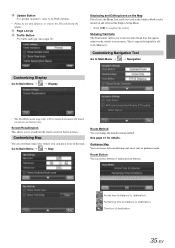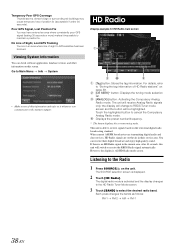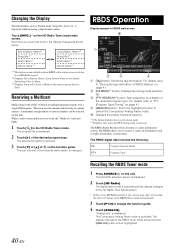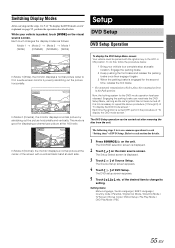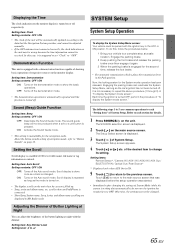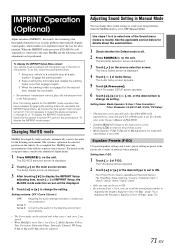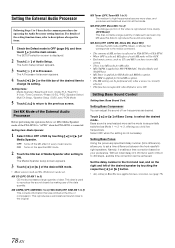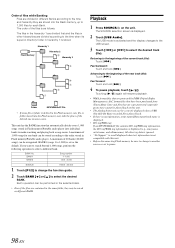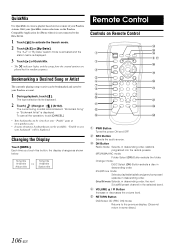Alpine INA-W910 Support Question
Find answers below for this question about Alpine INA-W910.Need a Alpine INA-W910 manual? We have 5 online manuals for this item!
Question posted by bigmacak on April 24th, 2015
Incorrect Local Time Shown In Audio Navi Data Window
Just installed the NVD-W912 SD card nav update into my INA-W910 and set it up. Works great except one small item. The time is correct everywhere except int the audio modes NAV data window. The time display on the left in the audio window is correct local time, but in the Audio displays NAV window on the bottom right it says "Local Time" , bit it is showing UTC time. There must be a programming error in the update software.
Current Answers
Related Alpine INA-W910 Manual Pages
Similar Questions
Ideas To Activate Gps Function
I purchased a used ina-w910. I installed in my 2010 lariiat. Replaced with all alpine speakers , add...
I purchased a used ina-w910. I installed in my 2010 lariiat. Replaced with all alpine speakers , add...
(Posted by thomaswadetumbleson9 3 years ago)
Firmware
hi, I need help. My ina w910r does not work correctly, for a while my alpine does not work the sd ca...
hi, I need help. My ina w910r does not work correctly, for a while my alpine does not work the sd ca...
(Posted by tagar22 3 years ago)
Problem With Audio For Cds And Iphone.
The audio for the tuner works great. However, when I switch to disk it will display the song that is...
The audio for the tuner works great. However, when I switch to disk it will display the song that is...
(Posted by aggiefootball4 10 years ago)
Alpine Cde-hd137bt Cd Audio Problems
Just installed CDE-HD137BT Alpine head unit. Radio plays but no CD audio. This is the second unit wi...
Just installed CDE-HD137BT Alpine head unit. Radio plays but no CD audio. This is the second unit wi...
(Posted by dkustes 11 years ago)
Audio Adjustment
When in navigation mode I want the sound from radio to still be heard when nav GPS voice is telling ...
When in navigation mode I want the sound from radio to still be heard when nav GPS voice is telling ...
(Posted by golfing47 11 years ago)